Well you just bought yourself a new notebook with nvidia graphic card and you found out that the driver on the manufacturer’s support/download page (asus, acer, sony, msi, hp..) hasn’t been updated for some time and now you can’t run your newly bought game for your powerful notebook graphic card (gt 460m, gt 540m, gt 550m or gt 550m ..) or your graphic card performance is compromised. Out of desperation you go to the nvidia support page hoping to find the latest nvidia driver for your notebook. You download it and snap! There’s the error: “NVIDIA Installer cannot continue” – “This graphics driver could not find compatible graphic hardware”.
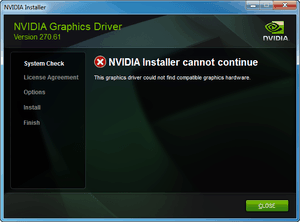
Don’t worry there is always a way with drivers, that is if you search long enough :) If you have changed a few notebook generations with nvida mobility graphic card through the years, you already know that nvidia doesn’t care particularly about updating their mobility drivers for specific manufacturers which is kind of frustrating. In fact I don’t know if there was a notebook ever built which the official nvidia mobility drivers do support. I’ll show you how to modify the nvidia mobility drivers to make them support your specific hardware. I have done this the easiest way possible for my Asus K53SV and it worked perfectly. It should work for other manufacturers as well, at least it’s worth a try :) .
* If for any reason you cannot do the steps below (lazyness doesn’t count :P ) please just write your notebook model and the Hardware ID from the first step of this guide and I will do my best to modify the driver for you.
** I reserve the right to feel lazy myself :)
Things you’ll need:
Reqired:
- Latest Official nVidia Notebook Drivers from nVidia Support Site (choose your model and operating system)
- Latest Official nVidia Notebook Drivers from your manufacturers website (Asus, Sony, Acer, HP, Lenovo, Dell, Toshiba) in my case Asus.
- Winrar – Install this free archiver for extracting the driver files
- Notepad++ – If you ever edit files for reason other than “post it” notes I recommend this file editing software. This is optional but it’s pretty handy
Ok let’s begin.
Step one: Copy Hardware ID
Find your hardware ID of your nvidia grahpic card for notebooks. TO do that right click on My Computer select Manage. Next choose Device Manager on the menu on the left. A list of all of your hardware will appear in your right window. Click on the Display adapters and depending on that if you have previously installed your driver you will find either: Standard VGA Graphic Adapter or your nvidia GT XXXM model.
Whichever it is, right click on it and select Properties, Details from the tabs on top, and finally choose “Hardware Ids” from the Property menu. Now if you look at those phrases it looks like klingon, but it actually is wookiee :). Select the one which ends with the SYBSYS string, something like this:
PCI\VEN_10DE&DEV_0DF4&SUBSYS_15E21043.
It should be the longest of them all. If there is a longer phrase than that which has another & sign after that SUBSYS string (..&REV_A01) after that something like:
PCI\VEN_10DE&DEV_0DF4&SUBSYS_15E21043
&REV_A01
That’s not it. So right click on the correct hardware ID and select copy. Now it is stored into your clipboard and you can paste it any time. Don’t copy anything until you paste this one!
Step two: Extract
Extract both of the drivers that you have downloaded. The one from your manufacturer’s website and the latest version from nVidias Download page. I will use as an example the asus nvidia driver for the gt 540m on my Asus K53SV notebook which I downloaded from the Asus Download page. So right click on it and choose: “extract to …” and your driver files will be extracted to a folder where your file resides.
The same goes for the nvidia mobility driver for notebooks. Right click on the file (probably something like: 271.61-notebook-win7-winvista-64bit-international-whql.exe) and choose: “Extract to 271.61-notebook-win7-winvista-64bit-international-whql.exe\“. You will have two different driver folders correspondingly.
Step three: Copy Some Klingon Text
Now we will need to open two inf files with identical filenames from both drivers. Go to your newly created folder, the one where the asus driver was extracted, and you will notice more driver folders inside like: Display.Driver, Display.Optimus, Display.Update NV3DVision and some files like setup.exe etc. Navigate to Display.Driver folder and here you have to find out which of the *.inf files (nvaa, nvac, nvam, nvao, nvar..) contains your Hardware ID. You can do that with notepad++. Edit any inf file with it (let’s say nvaa.inf) and press Ctr+Shift+F to Find in Files. Then paste your hardware ID from step one into the “Find what:” and click the … button to navigate to the Display.Driver folder from the asus driver and choose that as a “Directory:” .
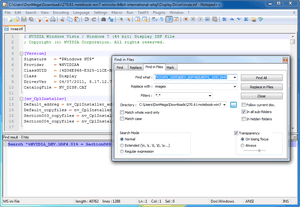
You will find a bunch of Klingon there as well, but don’t worry we only need to find and copy a few lines from there. Press Ctrl+F to search for a term, and in the search field Paste(Ctrl+V) the phrase we copied from Step one. If you have downloaded your correct driver you should find two lines(maybe more or less) with that phrase. Now copy the line where your term is contained, it should look something like this:
%NVIDIA_DEV.0DF4.01% = Section083, PCI\VEN_10DE&DEV_0DF4&SUBSYS_15E21043
and scroll up to the begining of that section to see what section it was copied from. It should be something like:
[NVIDIA_SetA_Devices.NTamd64.6.0]
Remember that section name.
Step four: Paste Klingon Text
Now navigate to the folder where the official nvidia driver was extracted(271.61-notebook-win7-winvista-64bit-international-whql). You will notice the same folders as in the previous driver. Again find the nvam.inf file in the Display.Driver folder and edit it. Now find the section from which you copied your line, add a new line by pressing enter and paste the one you copied from Step three.
*If there are more than one lines found containing the PCI\VEN_10DE&DEV_0DF4&SUBSYS_15E21043 phrase you will have to copy those lines from the Asus nvidia driver in to the latest official nvidia notebook driver which we are modifying by repeating step 3 and step 4 for the other lines as well. In my case the line:
%NVIDIA_DEV.0DF4.01% = Section069, PCI\VEN_10DE&DEV_0DF4&SUBSYS_105C1043
from section [NVIDIA_SetA_Devices.NTamd64.6.1]
Step five: Add VGA Name
Now after you added those few lines into the corresponding sections in our modified driver, copy the phrase whithin the % sings:
NVIDIA_DEV.0DF4.01 from
%NVIDIA_DEV.0DF4.01% = Section083, PCI\VEN_10DE&DEV_0DF4&SUBSYS_15E21043
and then do again a search in the Asus driver nvam.inf file for that term: NVIDIA_DEV.0DF4. Understandably you will find both of the lines which you already copied into the modified nvidia driver:
%NVIDIA_DEV.0DF4.01% = Section083, PCI\VEN_10DE&DEV_0DF4&SUBSYS_15E21043
from section [NVIDIA_SetA_Devices.NTamd64.6.0]
and the
%NVIDIA_DEV.0DF4.01% = Section069, PCI\VEN_10DE&DEV_0DF4&SUBSYS_105C1043
from section [NVIDIA_SetA_Devices.NTamd64.6.1]
the next find however should look something like this:
NVIDIA_DEV.0DF4.01 = “NVIDIA GeForce GT 540M”
Copy this whole line, and then copy it in the same section in the nvidia driver, under [Strings] . If you scroll down a little in that section, you will a list of nvidia graphic card names like:
NVIDIA GeForce GT 240M
NVIDIA GeForce GT 325M
NVIDIA GeForce 310M
NVIDIA GeForce GT 335M
NVIDIA GeForce GT 425M
..
And here you can find your graphic card model, and paste the one we copied on a new line, next to the same graphic card name for estetic reasons.
Step six: Replace CatalogFile
And finally compare the first section in the beginning in both nvam.inf files, [Version]. There is a value in that section called Catalog File and in the original nvidia driver looks like this:
CatalogFile = NV_DISP.CAT
BUT in the Asus driver in the nvam.inf file we have:
CatalogFile = nvam.CAT
If these two values are different as in my case with the asus k53sv nvidia driver, copy the value from your manufacturer driver (asus in my case) into the nvam.inf in the official nvidia driver, the one which we modify. And that’s it.
Now beofre you run setup and reward your nvidia notebook graphic card with the latest nvidia notebook driver, uninstall your current nvidia driver (if any) maybe run driversweeper to clean any left overs and restart your machine.
If you have questions or any misunderstandings, you know how to use the comment box below :)
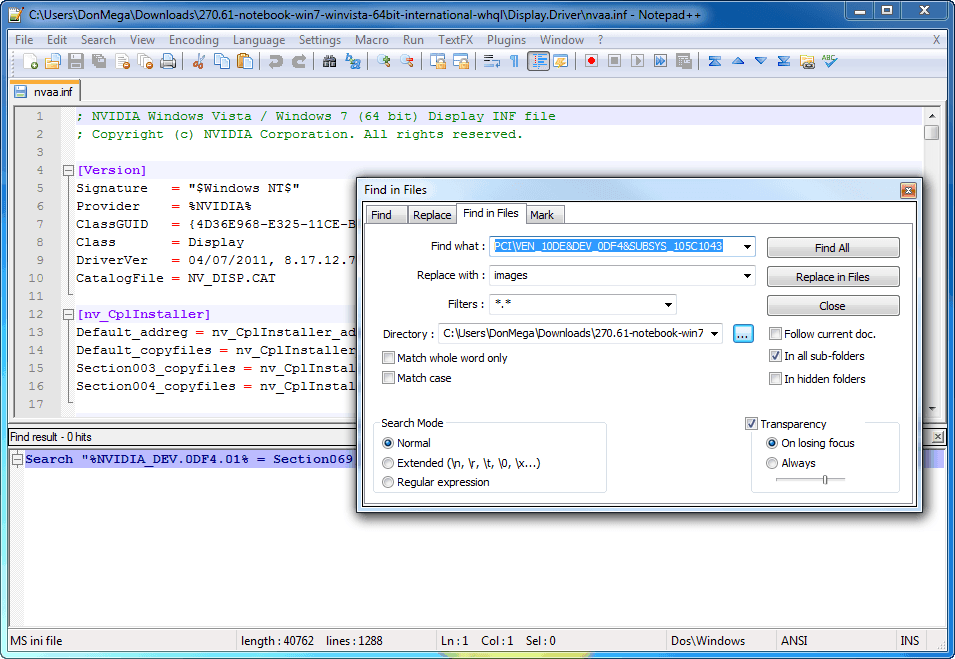
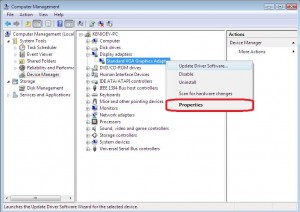
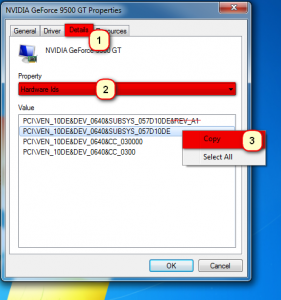
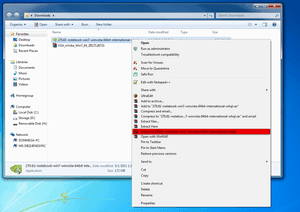
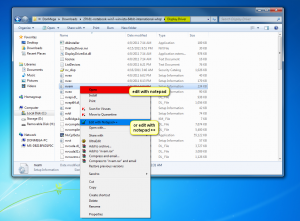
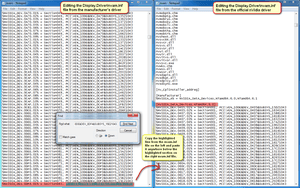
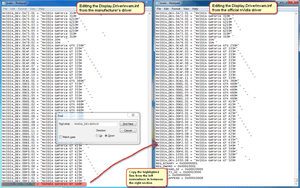
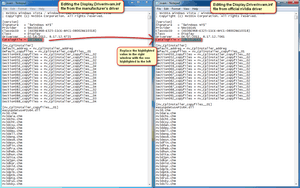

Whoops, for the hardware ID, PCI\VEN_10DE&DEV_0A6E&SUBSYS_395A17AA
Hello Goce,
I have the exact problem and I couldnt find nva.inf in my manufacturer Driver.
So, I need your help to do it for me.
My laptop is Acer Aspire 4830TG with NVIDIA GeForce GT 540M 2GB and the Hardware Id is PCI\VEN_10DE&DEV_0DF4&SUBSYS_05501025.
Email is [email protected]. Thank you in advance.
Hello there,
Wow, I don’t know a thing about programming, but wanted to let you know that I followed these steps for my Asus G53SW and it worked out great. Thank you very much for taking the time to write this tutorial, it made all the difference!
Best,
Kauê
I have been able to modify and install the latest driver 275.33 but i am not able to find Display and Stereoscopic 3D setup under nvidia control panel. Any one know how to solve this?
i am having problem with my display resolution.
i am using nivida gforce gt 240 with my acer monitor v223hq.
but display resolution is not ok. in screen resolution it says i am having generic non pnp monitor. i install all driver of nivida nad acer. they are up to date. bt still its not working. my screen resloution is fine with my laptop. so i guess there is some problem with my graphic card
please help me….
its been 4 days…
my pc was fine before ….but sudden this problem occur…either it is because of graphic card or driver…????
[email protected]…email me thanks
Worked like a charm for me (Asus K53SV, 275.33). Thank you very much for this guide!
Watch first Post plz. Can you help me?
Everything went fine untill i reached step 3, I cannot find my Hardware ID in display.Driver folder in any .inf file… So i’m stuck there, I have a Medion Akoya with a Nvidia 540GT hope u can help me thanks in advance
Thank you!!!! Worked great on DELL XPS L501X, saw immediate improvements in Crysis2. I did have to install the driver twice because I couldnt stop windows from reinstalling the older driver after the initial uninstall and restart, I fixed it by letting the Nvidia installer uninstall the previous version and that did it. Hey thanks again!
hi
i have nvidia 8400m gt notebook sovy fz180e
please help me
hardware id = PCI\VEN_10DE&DEV_0426&SUBSYS_9005104D
tanx
Well done. Thanks man, it works perfect!
Hi
I have nvidia GT540M, the original installed driver that sony had for my laptop was not extractable so I found the drivers through C/window/drivers but the only inf file i can find is NVSZF which does not exist in the new drivers that i have downloaded from nvidia so can anyone help,what should i do next?
You insane, are you programer can we do eniting izzeyer
Hi,
Really appreciate this guide; i have followed it from start to end, however it still doesnt work for me.
I have a ASUS X73S
Intel Core i7-2630QM
8GB RAM
64-bit
NVIDIA GeForce GT 540M
In the end when i try to install the latest drivers, it still gives me the “This graphics driver could not find compatible graphics hardware”. my email is [email protected], if you could give me some help it would be greatly appreciated.
Thanks.
hi, i was wondering since i have the same model (asus k53vs) as you if you would mind uploading you modified exe files so i can run them don’t know if you need my hw id or not so here it is: PCIVEN_10DE&DEV_0DF4&SUBSYS_15F21043
thanks in advance,
Albert
Hi,
I follow ur guide but when i looking for my hardware id in *.inf file i don’t find anything :(
i have an Asus X53SV-SX344V and my Nvidia Id is PCIVEN_10DE&DEV_0DF4&SUBSYS_15F21043
What can i do?
ty
sir can you help me modifying my ACER ASPIRE TIMELINE x 4830TG
not due to laziness that i can not do it but due to lack of file that i can not finish the whole process.
there is no V_nam in the acer folder :(
hope you help me cause i want to satisfy my self in buying this laptop
thanks information needed:
step one:
PCIVEN_10DE&DEV_0DF4&SUBSYS_05501025
model:
ACER ASPIRE TIMELINE x 4830TG
Hi OP,
Thanks a lot for the thorough guide. I followed it to the letter, but still no success.
Could you upload the modded files for this Hardware ID: PCIVEN_10DE&DEV_0DF4&SUBSYS_15F21043
We have a customer breathing in our necks, and your help will be vastly appreciated.
Thank you for the time.
Did the trick for me (Asus K73S).
installing atm but man i love you^^
Worked perfectly, thank you :)
Hi guys,
For the ppl that have the hardware ID PCIVEN_10DE&DEV_0DF4&SUBSYS_15F21043 like me, i have modify nvam.inf file, http://www.mediafire.com/?qnuorqk8005grm3, and now it WORKS!
Hope to do something pleasant.
TY for the guide man.
Okay, I’m just looking for some clarification as this is my first time ever updating a driver. After doing all these steps and uninstalling the old driver, how exactly will I install this new one? I can’t use the Nvidia installer as I get the error, obviously. Will my computer recognize the new one upon start up and automatically install it? Sorry for the ignorance.
It’s ok, you better ask than go astray ;)
Yes it should get pass that error. It should recognize your graphic card if you do it right.
Sorry for not responding here guys, I was on a long vacation and I didn’t check the comment system at all. But here are so many comments, I will try to help the most recent ones when I have some spare time, regards.
Hello, I have a problem. the graphics driver that i downloaded from my manufacturer’s website doesn’t have any driver folders in them when i extracted it. theres just this .data file, .RDATA file, and RSRC.1, TEXT and a plain old file. i don’t see any folders like display.driver
Hello. I have a Sony Vaio vpcl21me and I tried to install the new nvidia 275.33 drivers for the gt540M. I found an NVSZF.inf file in the old SONY drivers that comprises my hardware ID but I don’t know to which inf file in the new nvidia drivers I should copy it into. Any help will be gretly appreciated.
Hey. Its an awesome guide, but i cant make it work… :(
I use an Acer Aspire 5745G with GT 330M that i try to update to 275.33.
Hardware ID: PCIVEN_10DE&DEV_0A29&SUBSYS_035B1025
I dont even know what to download from Acer’s site (I guess im a bit of a noob with computor)
Anyway thx in advance.
I cant find my hard ware ID PCIVEN_10DE&DEV_0DD1&SUBSYS_20471043 in the corresponding .inf file. I know i have the right driver folders extracted. G53SW ASUS is my the notebook im using. :( i just want up to date drivers
You must search it in the .ini File from ASUS. Not in the NVIDIA one !!!
Hi i have tried this on a acer apire 5745G. I suspect the problem lies in that the nvam.inf file that did not contain the line NVIDIA_DEV.0A29.06 = “NVIDIA GeForce GT 330M” (even though i got directed to this through envidias driver browser),
I added that from the original acer drivers and got it to install to the end wihout any error screens.
Another thing that bothers me is that the original Acer driver contains only a nvmac.inf file that contained all that you point out in the steps.
I added that as told in step six and feard it would not agree with it for i can’t find it in the display.driver folder.
After i reboted it does not work. it only says it can’t find whatever file and something must have gone wrong in the installation blablabla im giving up on this now.
Thank you for your support and your time.
I hope that it is a fault on my part for this is not a working way to sell a product of this nature without following through on something so elemental in it’s operation.
Have a good one and sorry about the complainet :D
It’s in NVMVAC.inf and not nvam.inf
This worked for me on my vaio F series gt 540m. I went to nvidia 275.33 for laptops. Games look amazing much different! But I had to roll back because I could not convert 2d to 3d and my video player would no longer play 3d blu-ray. Is this compatibility issues that Sony needs to work out still?
Hey Dude,
first thanks for this helpfull Tutorial. I have the same Notebook like you an install the new Nvidia Driver with your Guide. But now i have very bad FPS in Games. I think the System only use the Intel “GPU”. If i install the Asus Driver i have MUTCH better FPS. I Try too add a Profile in the Nvidia Profilemanager and tell him use the Nvidia GPU but doint work. Do you have the same Problems? Or some Tip for me?
Thanks a lot.
Hello, I did everything properly on my Acer 5745G ( video GT330M)
I cleaned the remaining parts of the drivers after uninstalling them with Driver Sweeper. Then I installed the drivers but PhysX failed to install and after rebooting when I try to open nvidia control panel it says “NVIDIA Display settings are unavailable. You are not currently using a display attached to an NVIDIA GPU”
Btw hardware id: “PCIVEN_10DE&DEV_0A29&SUBSYS_035B1025”
P.S I’ll try some other methods too and try to solve it meanwhile.
I got all of this well-done, and it worked for the installation, and I got actually the same problem as you, “NVIDIA Display settings are unavailable. You are not currently using a display attached to an NVIDIA GPU”. So i’m wondering if the hardware display is not connected to the intel graphics (in my case at least) and not to the graphic Card ? Oo It seems completely stupid.
I did it! I knew that the intel onboard video card was the problem.
To make the drivers work you must disable the intel onboard VC from the bios, then install your modified drivers, reboot and everything works like a charm :)
Hi Synd. I think I’m facing the same issue with my ACER 5750G (Video GT540M). After I folloved the instructions on this site, I did manage to pass the installation fine. But got errors when installing the drivers.
I also have the “NVIDIA Display settings are unavailable. You are not currently using a display attached to an NVIDIA GPU” error.
I decided to try your idea on disabling the onboard VC. But once in the BIOS I can’t get to find in which section I can do that.
The only option that seems relevant is:
“Graphic Mode” with two options possible -> Switchable/Integrated
By default it was on Switchable.
Any idea ?
there are no nvam.inf in my nvidia(offcial) drivers folders…
Hi there, i have tried to follow your guide but run into a problem on step three.
Basically the driver i downloaded from sony has an .inf file that does not appear in the nvidia offical drivers.
Which is NVSZF
This is not included in Nvidias driver folder :/
ive hit a dead end and wonder if you can offer any advice, or still offer to modify drivers for people?
This is the model of the vaio im using > VPCL138FG : L Series Notebook > http://www.sony-asia.com/support/product/vpcl138fg
its a flat screen all in one, still classed as a notebook.
Here is my NVIDIA GeForce GT 330M Hardware id > PCIVEN_10DE&DEV_0A29&SUBSYS_9060104D
i was trying to update the latest nvidia drivers > 280.26-notebook-win7-winvista-64bit
Hope you you can help with this as im completly baffled what to do , what happened to the good old days where u just bought a system , go to gfx cards website, download a driver and install it :(
regards Ian
i dont have 2 drivers download cant find one from asus. only downloaded it from nvidia. the numbers i found in my lappy isnt in the driver help me . although i did put in my model and all
Thank you… I am able to proceed to the installation… I haven’t done step 6 still it works! Tried step 6, it failed :)
does it work in asus A43SV-VX090D? please help me :'(
Please Help My. My Hardware ID Is PCIVEN_10DE&DEV_0DD1&SUBSYS_20471043
Model: Asus g53sw
I have the same model, tried to do as this guide says, but it didnt work :( stille get the Cant find compatible hardware error :( So any help would be apreciated
I havce an Acer 4755G and there is only one .INF file from download I got from the Acer website: NVAC.INF. When I open it I can’t find PCIVEN_8086&DEV_0166&SUBSYS_05061025 anywhere.
All Acer Aspire users who have the option of switching graphics from nvidia to integrated, go to your bio and under Main, set your graphics from “switchable” to “discrete”, than you wont have any issues from hardware detection and you wont have to mess with any inf files.
I’ve done this once already, a few months ago, when the last Nvidia driver came out. I follow your instructions and it worked perfect! However, the lastest driver for my graphic card came out yesterday and from the looks of it I may have to go thourgh this all over again. Not that I’m complaining, but I didnt realize that winrar was a trial and now it will not allow me to extract files. Is there a another program I can use to extract file or do I really need to go through with this exercise all over again? I also have an Asus G74sx
Get 7-zip, it does amazing things, and it’s free.
Hi there. I have just bought a Dell laptop. its inspiron 5110. it said that it supported 1gb Nvidia but i can see that it says intel hd graphics. so does it mean i have to install this Nvidia graphics? and if yes then how. please let me know. thank you
I have a MSI GT780DXR with a 570M Nvidia Card. This guide was very informative and helpful to get the beta drivers installed (for BF3). I can’t thank you enough. Had no issues with any part of the install.
I Have this same laptop and need that driver update! Think you could email it to me? [email protected]
I just want to say… spiritfly, you da man! I don’t know what chemicals you’re inhaling to know this, but it works! I hope NVIDIA compensates you for doing the job of their “consultants” and actually helping out lost souls.
Tried it with ASUS K43SV win7 64bit, version 268.xx –> 280.xx = awesome
if it doesn’t work the first time, it’s probably your fault. try to follow the steps to the letter. common (my stupid) mistakes were:
STEP 3: the two klingon lines that you paste onto the NVIDIA .inf belong to two SEPARATE sections (NVIDIA_SetA_Devices.NTamd64.6.0 and NVIDIA_SetA_Devices.NTamd64.6.1, see last number)
STEP 1-6: always copy FROM the ASUS .inf TO the NVIDIA .inf
STEP 1-6: backup both your .inf files BEFORE you do anything, just in case
STEP 7: DO NOT uninstall (and delete) the driver for the hardware, just the software hahaha
thanks a whole lot!
Can someone help me with installing beta drivers for my Asus A53SV please. Step three means that i need to copy this Klingon stuff from 280 driver which i have installed right now and working to 285.38 beta driver? Also do they have to be identical, cause i don’t see nvac, nvaa or nvam files in 285 folder. In beta folder there is everything else nv** but these mentioned above. Or should i rollback to older driver like 268 and try update from that to 285 beta?
Anyway my Hardware ID is: PCIVEN_10DE&DEV_0DF4&SUBSYS_15F21043
I have a Sony Vaio VGN-SZ680 which uses an Nvidia 8400M GS Video Card
have a Sony Vaio VGN-SZ680 which uses an Nvidia 8400M GS Video Card
dude, you are a seriously on something cronic, I dont know what you do for a living but I hope you make a lot of money!!!! Followed your instructions step by step and it works!!! I have an Asus G53SW, so thats tested now everyone and it works. thanks heaps for the guide. your a champ!!!
i have followed the instructions but cannot find my hardwareID in any of the files, plus, I cant download the drivers from the sony site
i am using a Sony Vaio VGN-SZ680 which uses an Nvidia 8400M GS Video Card
please help me,i can’t understand all the method below, just have a beginners knowledge of computer ..my laptop model is A43SV and my hardware id is PCIVEN_10DE&DEV_0DF4&SUBSYS_16721043..very appreciate if you can help me..=)
i can’t find the nvidia on the device manager
how to know what is the hardware id ?