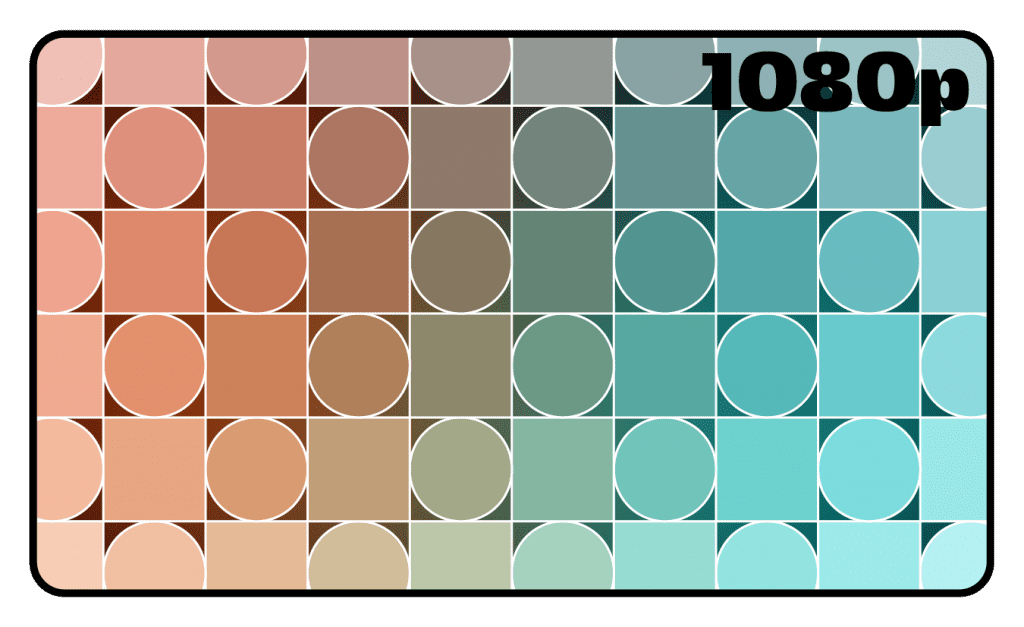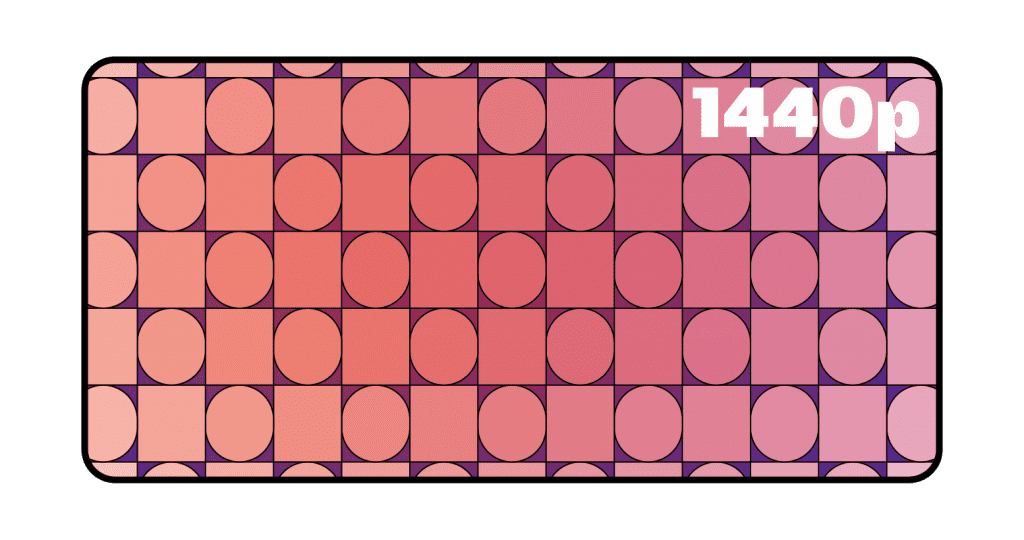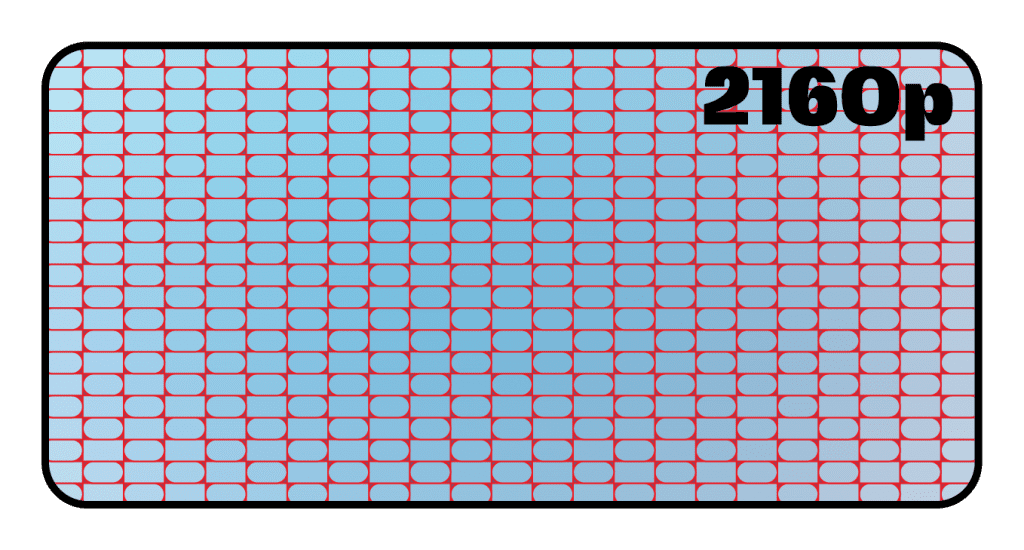For gamers, the monitor resolution is an essential factor to consider. However, you will need to know what kind of games you will play before deciding what monitor resolution is best for you.
A higher resolution is one of the most important factors when it comes to gaming monitors. A higher resolution means that you will see your surroundings with more detail and visual accuracy. To take advantage of the high resolutions, you need a graphics card with enough power to handle it.
If you are looking to make graphics quality your highest priority, the resolution is arguably the most vital aspect of any game’s graphical settings that you can upgrade. Unfortunately, however, this is also the most demanding option as it pertains to hardware demands.
Monitor resolution
A higher resolution means that you have a more detailed display for playing games or watching movies without lagging or pixelation. Of course, there are other factors to consider, such as response time, contrast ratio, and viewing angles. High-end gaming monitors come with a variety of features to ensure they meet all your needs.
Monitor resolution measures the number of pixels from side to side and from top to bottom. The more pixels, the sharper the images on your monitor. One pixel represents one dot on your screen, which can be a letter or a color.
A high resolution means that there are more dots per inch, so sharper images.
High-resolution images and videos are essentially the opposite of low-resolution images and videos. The difference is that high-resolution versions have more than one pixel for each inch of space, which means that the images generated by a larger amount of pixels will be clearer and more detailed.
The truth is that you can’t just use any old television or monitor to play the newest exclusives and AAA titles in high definition (which is the bare minimum for a decent gaming experience). Because otherwise, what’s the point in having all that next-gen hardware or even your high-end custom gaming PC?
On the other hand, for an optimal experience, you’ll need a capable monitor or a TV with a high resolution to match the next-gen graphics. So, today we’re going to see the required and optimal display resolution for anyone who wishes to truly experience next-gen gaming, in terms of graphics, be it on a console or a PC.
Most Common Gaming Monitor Resolutions
Before trying to give you a specific answer about your situation, let us tell you that the resolutions on current monitors that you will find are the following:
- Full HD (FHD) – 1920×1080 (1080p)
- Quad HD (QHD) – 2560×1440 (1440p)
- Ultra HD (UHD) – 3840×2160 (2160p)
Higher framerates and resolutions, where available, are better than the regular 60 frames and 1080p, especially if you have a 120Hz or 144Hz monitor. However, it’s wise to double-check with your graphics card to validate that its power isn’t compromised because you’ll want to benefit from all of those additional frames. If this applies to you, choose a 1440p screen over Full HD for an optimal gaming experience.
Full HD 1080p Resolution
A 1080p resolution is typically used in budget-friendly monitors and TV screens. A 1080p resolution consists of 1920×1080 pixels, which means that when you are gaming on a full HD 1080p resolution, you see every pixel in the game. This translates to an impressive level of detail, making it much easier for gamers to see their surroundings and react accordingly in battle.
The FullHD or 1080p is the direct successor of the HD. Therefore, we could say that it is the most consolidated popular trend around the world right now, especially for budget gamers and video content consumption since the majority of the videos that people watch are at 1080p resolution.
Quad HD 1440p Resolution
Suppose your PC can handle a 1080p resolution by reaching 100+ frames per second comfortably. In that case, it’s safe to say a 1440p resolution will provide you with a better gaming experience, especially if you have a 144hz monitor and a solid GPU. On the other hand, a quad HD resolution will be extra demanding on your system if paired with a high refresh-rate monitor.
1440p is a standard that has not reached the fame of the previous ones in televisions, but with which we will run into when we read about a gaming monitor of type QHD or WHD, monitors wider than usual.
Due to the variety of monitors, this option has become a go-to among gamers and even streamers, and even many GPU manufacturers optimize their hardware for this graphics solution.
Ultra HD 2160p Resolution
For a long time, 1080p was the standard for video games and media consumption because it was the highest resolution that could be supported by traditional displays, back in the day. Now, 4k is slowly but surely becoming the new standard and not just a fad popularized by TV manufacturers as everyone thought.
Gaming on a 4K resolution monitor is a whole new experience. Colors are vibrant, the gameplay is fluid and immersive as the world around you seems more real than virtual. The higher resolution of a 4K monitor outperforms both a 1080p and a 1440p resolution. You’ll get so much more detail on screen, and there will be no need ever to come close to the screen to read a piece of text in a game.
In fact, 4K gaming is becoming more and more popular, with many gamers preferring to purchase 4K TVs for this reason alone. But it requires a really powerful PC.
Ultra-HD or 4K, as it’s popularly referred to, is the new standard on which TV enthusiasts focus. It has gained interest in the market over the years, mainly because of its ability to deliver superb clarity and high-quality imagery. At first, it may seem like a fad, but more screen manufacturers are beginning to sell cheaper UHD monitors that consumers can purchase for their homes.
But even with this new advancement in display technologies, it doesn’t come without challenges. As you may have guessed, 4K offers incredible clarity and image quality. However, with its demand for technical power (higher system requirements), 4K is not suited for older machines or low-end hardware like integrated GPUs found on most laptops.
That means you’ll need premium GPUs like Nvidia’s new RTX lineup if you plan on playing titles at this resolution for prolonged periods of time.
Other Factors to Consider
You should also consider other important factors like response time and refresh rate in addition to the native resolution of your current gaming monitor.
Response time
Screen response time (also known as Gray-to-Gray or GTG) refers to the length of time to transition from one natural color to another. To determine screen response time, we measure, in milliseconds (ms), how quickly a monitor can switch from fully opaque (white) to fully transparent (black).
A shorter response time usually equates to a more fluid viewing experience and leads to better synchronization with your graphics card. While it’s not essential, lower response times do provide a slight boost to your gaming experience, so keep an eye out for this spec if you’re an avid gamer or work with moving images daily. As you would imagine, the lower the screen response time, the more expensive the price tag will be.
Refresh rate
A monitor’s refresh rate is another way of saying how many times per second it updates the image that appears on the display. So when, say, you’re playing a game, and your computer can’t run it smoothly, your monitor might show you images at different times than the GPU is displaying them; therein lies stuttering and (potentially) screen tearing.
However, if you have a high-refresh-rate monitor that supports Nvidia G-Sync or AMD Freesync – an adaptive technology that tells your graphics card to refresh at specific intervals to match the monitor’s native rate – then there won’t be any gaps between what’s displayed and what’s rendered (so you get a smooth experience).
What to Look for in a Monitor?
Best gaming monitor brands are usually found in the high-end market, with prices that start at $300. This is not to say that you can’t find a good gaming monitor for less than $200, but it is unlikely to have 144Hz refresh rates and G-Sync features.
Televisions are also considered an alternative to a gaming monitor, especially if you tend to play on a PS5 or an Xbox Series X or like to use a gamepad and play from the couch.
Conclusion
The best resolution for any particular game will vary depending on the game. If you prefer a high level of detail and smooth gameplay, then a higher resolution is better. If you play at a competitive level, then a 1440p resolution will be better suited. If you’re experiencing overheating issues, or want a smoother gameplay experience, try lowering the graphics settings or overclocking your graphics cards if possible.
The traditional monitor resolution of 1920×1080 is a good option for people who like to play games with older graphics, like Counter-Strike: Global Offensive, or if you mainly play games on consoles. If you play newer games on PC, though, you may prefer higher resolutions like 2560×1440.