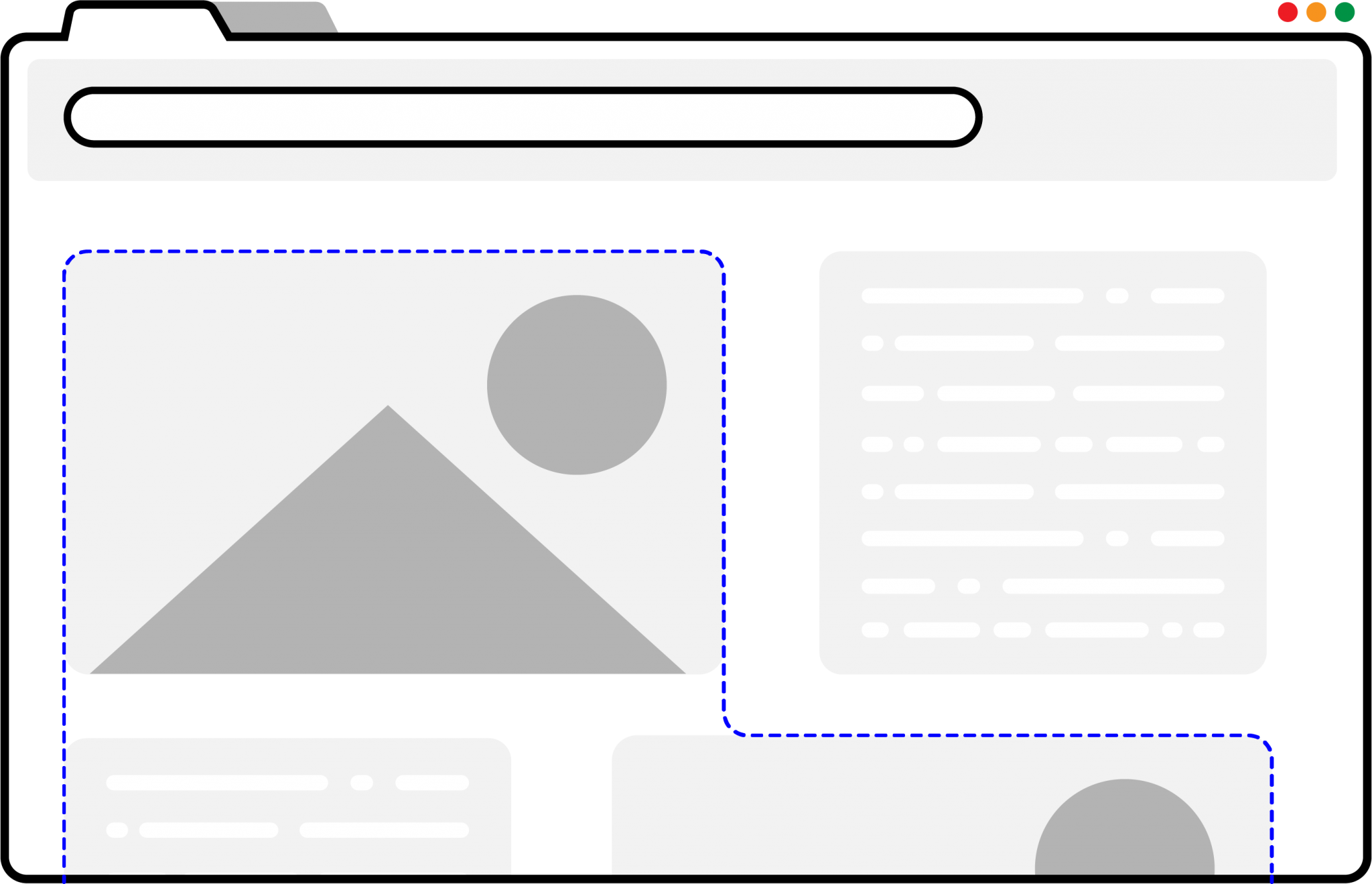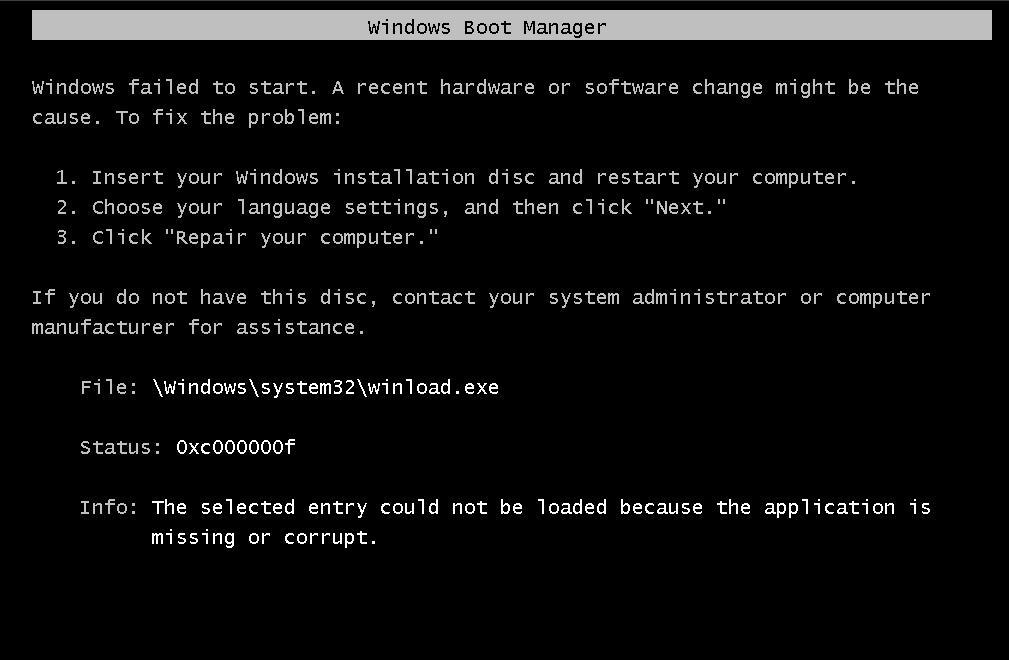Google Chrome has thousands of extensions for practically anything we want. One of these is precisely the possibility of taking a screenshot. Thanks to these extensions, we can take a screenshot in the way we want: complete websites, a specific area, the entire screen, etc. In the following list, you will find the best ones that currently exist for Google Chrome and that are totally free.
Google Chrome Schreenshot Extensions
At some point we’re going to need to take a screenshot of a website. This can be very useful on a lot of occasions, maybe we want to save an image that we could not otherwise. There are many add-ons in the Google browser that allow us to do this. That’s why we’re going to recommend the best screenshot extensions for Chrome.
The google screenshot extensions we are going to talk about are:
These extensions are free and have several different modes to capture our browser screen. Let’s dig a little deeper into each of them below.
Awesome Screenshot & Screen Recorder
Awesome Screenshot is a very interesting extension and best of all it is completely free. We can take any kind of screenshot of our browser with this extension. We can take a complete photo of the browser or a specific area. Select a small area and copy that capture or simply save it. It also gives us the possibility to select the image format you will have; either JPG, PNG or download it as a PDF.
Lightshot
Lightshot is probably the most popular extension on the list. It even has a program that we can install on our computer to take screenshots of anything and has many editing options while we take the screenshot. We can copy and paste them, for example, into an email without having to save them. It also gives us the option to save them in different formats.
ShareX
This screenshot extension tool is by far my favorite since it has so many options to help you tweak the extension to your liking. This extension is so awesome because goes above and beyond in the variety of options and settings it has when compared to the generic screenshot tools.
When it comes to screen capture, ShareX offers full-screen screenshot and recording, screenshotting just a selected portion of your screen, scroll capture the whole page, and lot more. The screenshots can be either downloaded to your computer or uploaded via cloud and the link is automatically copied to your clipboard, you just have to paste it if you want to send it to someone.
You can also extensively edit the screenshots before download or uploading them to a cloud server. You can add emoji, basic shapes like rectangles and circles, magnifying parts of the screenshot, blurring parts, adding text, border, printing it out immediately, and more.
Screenpresso
In the case of Screenpresso, we also find a free Chrome extension that allows us to take screenshots. We can make them from the full screen, a selected area, or the current area. It has a pretty interesting built-in image editor that has many tools to make quick modifications.
Blipshot
The good thing about Blipshot is that it allows us to take a screenshot of an entire web page, regardless of where we are on that page. This way we can have a complete capture of a site without having to take several captures at once. Once this screenshot is taken, we can save it as PNG.