Apple’s MacBook Pro has long been the pinnacle of portable computing excellence, known for its sleek design, powerful performance, and cutting-edge technology. Pairing it with the perfect ultrawide monitor can not only enhance your visual experience but also significantly boost your productivity and creativity. In this comprehensive guide, we dive deep into the world of Best Ultrawide Monitors for MacBook Pro, ensuring a harmonious blend of technology and aesthetics.
Understanding the Symbiosis: Ultrawide Monitors and MacBook Pros
Why Ultrawide?
The ultrawide format offers a broader field of view, which is fantastic for multitasking, video editing, and immersive gaming. It eliminates the need for multiple monitors by providing ample screen real estate in a single, uninterrupted display.
MacBook Pro Compatibility
When selecting an the best ultrawide monitors for MacBook Pro, compatibility is key. Factors such as resolution, connectivity, and color accuracy play a crucial role in ensuring that the monitor complements the MacBook Pro’s capabilities.
Key Features to Consider When Choosing an Ultrawide Monitor
Resolution and Panel Type: The resolution of an ultrawide monitor determines the clarity and detail of the display. Panel types like IPS (In-Plane Switching) are preferred for their accurate color reproduction and wide viewing angles, essential for professional creative work.
Connectivity Options: With MacBook Pro’s preference for Thunderbolt and USB-C interfaces, choosing a monitor with these connectivity options simplifies setup and ensures optimal performance.
Ergonomics and Design: An ideal monitor should not only be technically compatible but also aesthetically complementary to the MacBook Pro. Ergonomics like adjustable stands and eye-care technology are important for comfort during prolonged use.
Samsung Odyssey Neo G9: A Visual Odyssey for MacBook Pro Users

The Samsung Odyssey Neo G9 emerges as a top contender when searching for the best ultrawide monitors for MacBook Pro users. Its specifications and user-centric design make it popular for those keen on melding tech aesthetics with functionality.
Key Features:
- Resolution: Vivid 5120 x 1440 display.
- Refresh Rate: Ultra-smooth 240 Hz.
- Pixel Type: Dynamic VA panel.
- HDR10 Support: For color-rich visuals.
- Connectivity: Comprehensive ports for varied devices.
For many, the Samsung Odyssey Neo G9 epitomizes what the best ultrawide monitors for MacBook Pro should offer. Its expensive 49-inch screen ensures that users of the MacBook Pro can fully utilize their device’s capabilities, from multitasking to high-definition video editing. One of the standout features is its dynamic VA panel, which, when combined with HDR10 support, delivers unparalleled color richness and depth.
For MacBook Pro users particularly interested in gaming or video editing, the 240Hz refresh rate of this monitor is a godsend. It ensures zero lags and offers an ultra-smooth visual experience. The monitor’s design, with its aggressive curve, is intentionally crafted to pull users into the content, offering an immersive experience. This can be especially beneficial when working on extensive projects on a MacBook Pro, as it offers a wider field of vision. However, while its size is an advantage for visual real estate, it demands a significant portion of your desk. Additionally, its premium features come with a premium price.
Pros & Cons
| Pros | Cons |
| A massive 49-inch screen enhances the MacBook Pro experience. | The 1000R curve might be intense for some users. |
| HDR10 support guarantees vibrant visuals. | Its vast size requires a spacious desk. |
| Its 240Hz refresh rate ensures no motion blur. | Premium prices deter budget users. |
| Dynamic VA panel offers superior color reproduction. | |
| Seamless integration with the MacBook Pro. |
Why One Should Buy It?
The Samsung Odyssey Neo G9 isn’t just an ultrawide monitor; it’s an experience. For those using a MacBook Pro, it offers an unmatched combination of vast screen real estate, color accuracy, and smooth visuals. It’s not just a monitor; it’s an extension of your MacBook Pro, amplifying its capabilities.

Customer Reviews
“Upgraded to the Odyssey Neo G9 for my MacBook Pro setup. The result? Stunning. Every task feels grand on this. Definitely the best ultrawide monitor for MacBook Pro enthusiasts like me.” – Jenna M.
Buy NowDell Alienware AW3423DW: Gaming Perfection for MacBook Pro Users

In the landscape of expansive displays, the Dell Alienware AW3423DW stands out, especially for those seeking the best ultrawide monitors for MacBook Pro tailored for gaming. Balancing the prowess of Alienware’s gaming legacy with the sophistication required by MacBook Pro users, this monitor is a testament to uncompromised performance and sleek design.
Key Features:
- Resolution: Crisp 3440 x 1440 pixels, offering impeccable clarity.
- Refresh Rate: Impressive 175 Hz, perfect for high-octane gaming sessions.
- Pixel Type: Advanced QD-OLED technology.
- HDR10 Support: Enhances gaming graphics to lifelike perfection.
- Connectivity: Equipped with ports conducive for MacBook Pro setups.
For MacBook Pro enthusiasts who refuse to compromise on their gaming experience, the Dell Alienware AW3423DW is a dream come true. It’s not just about the expansive screen; it’s the quality of the display, the vibrancy of colors, and the fluidity of motion. When searching for the best ultrawide monitors for MacBook Pro, especially from a gamer’s perspective, the AW3423DW frequently tops the list.
The QD-OLED panel technology ensures that the blacks are deeper, the colors more vibrant, and the motion smoother than ever before. With a 175Hz refresh rate, every game feels more responsive, making it a treat for MacBook Pro users who game intensively. Moreover, the monitor’s design seamlessly complements the MacBook Pro, ensuring that your setup looks as good as it performs. While primarily a gaming monitor, it also excels in other tasks, ensuring that whatever you do on your MacBook Pro, you get the best visuals possible. However, excellence comes at a price. While the features justify the cost, budget-conscious buyers might find it a bit steep.
Pros & Cons
| Pros | Cons |
| QD-OLED panel guarantees almost instantaneous motion handling, a boon for gaming. | The premium features come with a higher price tag. |
| A harmonious blend of aesthetics and ergonomics for MacBook Pro users. | 21:9 aspect ratio might offer less screen space than some other ultrawide. |
| The 175Hz refresh rate ensures that games on the MacBook Pro feel fluid. | Exclusively gaming-centric features might not appeal to non-gaming MacBook Pro users. |
| HDR10 offers a visual treat, making graphics-rich and immersive. | |
| Designed with a MacBook Pro user’s requirements in mind. |
Why One Should Buy It?
The Dell Alienware AW3423DW is where gaming excellence meets MacBook Pro sophistication. If you’re a MacBook Pro user seeking not just an ultrawide monitor but a gaming masterpiece, this is the choice. It’s an investment in unparalleled gaming visuals, fluidity, and an unmatched MacBook Pro integration experience.
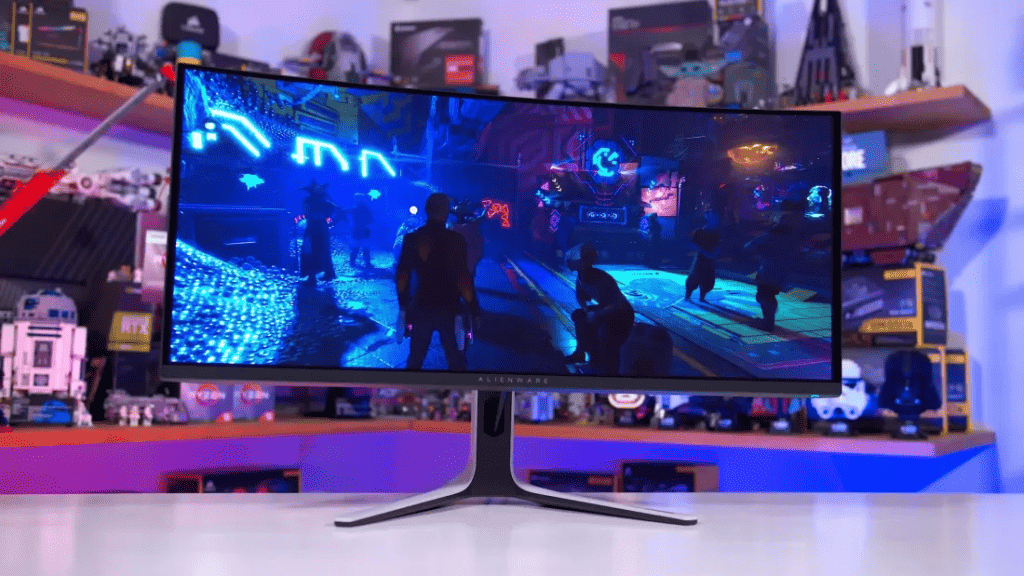
Customer Reviews
“Being a MacBook Pro user and a gamer, I needed perfection. The AW3423DW delivered! From design to performance, it’s truly the best ultrawide monitor for MacBook Pro gamers. A game-changer!” – Leo T.
Buy NowSamsung Odyssey OLED G9/G95SC S49CG95: Pinnacle of Visual Mastery for MacBook Pro Users

For discerning MacBook Pro users seeking the zenith of visual performance, the Samsung Odyssey OLED G9/G95SC S49CG95 represents the acme of ultrawide displays. Merging breathtaking OLED brilliance with immersive dimensions, it’s the epitome of cutting-edge display technology tailored for MacBook Pro aficionados.
Key Features:
- Resolution: Stellar 5120 x 1440 for ultra-clear imagery.
- Refresh Rate: Remarkable 240 Hz, an oasis for both gamers and media enthusiasts.
- Pixel Type: State-of-the-art QD-OLED.
- HDR10 Support: Providing a vibrant, lifelike contrast and colors.
- Connectivity: Comprehensive port options are ideal for MacBook Pro connectivity.
For MacBook Pro aficionados who demand nothing less than the best, the Samsung Odyssey OLED G9/G95SC S49CG95 offers a sublime visual feast. In the battle for the title of the best ultrawide monitors for MacBook Pro, this model often reigns supreme. Its beating heart, the QD-OLED technology, guarantees unparalleled color vibrancy, abyssal blacks, and an overall mesmerizing visual treat. Coupled with a jaw-dropping 240Hz refresh rate, every frame, whether in intensive gaming, cinematic movies, or professional software, shines with immaculate clarity on the MacBook Pro.
The expansive 49-inch display, boasting a 32:9 aspect ratio, offers a canvas vast enough to make multitaskers swoon. Be it a split-screen coding session or an immersive dive into high-definition content, the Odyssey OLED G9/G95SC is adept for every scenario. Nevertheless, unmatched brilliance often comes with a notable price tag. While the features deliver a bang for every buck, budget constraints might deter some potential buyers. Also, its majestic size commands a significant desk space, which is a point to ponder.
Pros & Cons
| Pros | Cons |
| The vast 49-inch QD-OLED screen elevates every MacBook Pro visual task. | Top-tier features come at a premium cost. |
| 240Hz refresh rate for buttery-smooth animations and transitions. | Its commanding size might not fit all desk setups. |
| HDR10 breathes life into every pixel, enhancing multimedia experiences. | The 1800R curvature, though subtle, may necessitate some acclimation for certain users. |
| A generous 32:9 aspect ratio ensures an expansive workspace for multitasking. | |
| Tailored for a flawless MacBook Pro connection and usage. |
Why One Should Buy It?
The Samsung Odyssey OLED G9/G95SC S49CG95 isn’t a mere monitor; it’s a visual symphony for the MacBook Pro. For those placing premium visuals, deep immersion, and expansive multitasking atop their priority list, this monitor is a nonpareil choice. In the pursuit of the best ultrawide monitors for MacBook Pro, this stands as a compelling proposition.

Customer Reviews
“Pairing the Odyssey with my MacBook Pro transformed my workspace. The visual clarity, expansive screen, and vibrant colors are unparalleled. It’s hands-down the best ultrawide monitor for MacBook Pro users craving top-tier visuals.” – Allison F.
Buy NowLG 40WP95C-W: Superior Productivity Meets Aesthetic Brilliance for MacBook Pro Users

Stepping up as a productivity powerhouse, the LG 40WP95C-W emerges as a forerunner for individuals in pursuit of the best ultrawide monitors for MacBook Pro. Its blend of superior resolution, ergonomic design, and compatibility with MacBook Pro manifests a blend of utility and beauty, catering to the sophisticated demands of modern professionals.
Key Features:
- Resolution: A sharp 5120 x 2160, rendering detailed visuals.
- Refresh Rate: Comfortable 72 Hz, apt for professional tasks.
- Pixel Type: The trusted IPS for consistent color display.
- HDR10 Support: Lively enhanced contrasts for media viewing.
- Connectivity: Packed with ports, notably Thunderbolt 4, perfect for MacBook Pro.
For professionals who harmonize their work with the MacBook Pro, the LG 40WP95C-W ultrawide monitor emerges as an enticing prospect. Holding the title as one of the best ultrawide monitors for MacBook Pro, this model amalgamates the virtues of high-resolution clarity, expansive screen space, and MacBook Pro-centric features. The 40-inch screen is dominated by an IPS panel renowned for its accurate and consistent color display, ensuring that designs, documents, and media are rendered with meticulous precision. One of its standout attributes, especially for MacBook Pro users, is the dual Thunderbolt 4 ports, enabling not just seamless data transfer but also efficient laptop charging.
This ultrawide monitor caters to multitaskers with its vast screen real estate, allowing several windows to be comfortably placed side-by-side, enhancing productivity. However, it doesn’t compromise on leisure, as the HDR10 support promises a decent media-watching experience post-work. Although primed for professional use, gaming enthusiasts might find the 72Hz refresh rate a tad limiting for the latest gaming titles. Moreover, its premium specifications demand a premium price, which might deter some users.
Pros & Cons
| Pros | Cons |
| Ultra-clear 40-inch IPS display, enhancing MacBook Pro visuals. | Its 72Hz refresh rate might fall short of high-end gaming. |
| 5120×2160 resolution offers unparalleled text clarity, aiding detailed work. | HDR performance is not the best in class. |
| Dual Thunderbolt 4 ports with 96W power delivery for seamless MacBook Pro connection and charging. | Pricey for budget-conscious MacBook Pro users. |
| The ergonomically designed stand caters to varied work setups. | |
| HDR10 ensures media richness, a treat for downtime. |
Why One Should Buy It?
For those wielding a MacBook Pro and seeking an ultrawide monitor that bridges professional excellence with leisurely pleasure, the LG 40WP95C-W is the ideal candidate. Offering unparalleled text clarity, easy MacBook Pro integration, and a productivity-boosting design, it’s the epitome of a well-rounded ultrawide monitor for MacBook Pro users.

Customer Reviews
“I transitioned to the LG 40WP95C-W for my MacBook Pro setup. The difference was night and day. The text clarity, Thunderbolt 4 integration, and the vast screen are transformative. A top pick for anyone seeking the best ultrawide monitor for MacBook Pro usage!” – Dylan K.
Buy NowGigabyte M34WQ: Affordability Meets Exceptional Performance for MacBook Pro Users

The Gigabyte M34WQ stands as a testament to achieving a balance between performance and value. For those eyeing the best ultrawide monitors for MacBook Pro without breaking the bank, this model promises a blend of impressive specifications and affordability, making it an attractive choice for a wide range of users.
Key Features:
- Resolution: Crisp 3440 x 1440 for detailed visuals.
- Refresh Rate: A commendable 144 Hz, striking a balance between work and play.
- Pixel Type: Reliable IPS, ensuring consistent color fidelity.
- HDR10 Support: Decent contrast enhancement for media content.
- Connectivity: A suite of ports ideal for varied tasks, including MacBook Pro integration.
Navigating the vast realm of ultrawide monitors for MacBook Pro users, the Gigabyte M34WQ presents itself as a perfect intersection of affordability and performance. Especially suited for those not willing to compromise on essential features while keeping an eye on the budget, this model delivers more than its price suggests. With a 34-inch IPS panel, users are treated to consistent and color-rich visuals. The resolution of 3440×1440 ensures that whether you’re drafting a document, designing graphics, or immersing in a movie on your MacBook Pro, every detail is presented with clarity. Moreover, the 144Hz refresh rate is a boon for those who occasionally delve into gaming, ensuring fluid visuals.
A standout feature, especially for multi-device users, is the built-in KVM switch. It allows seamless control of two devices using a single keyboard and mouse – a versatile feature for MacBook Pro users juggling between setups. While the monitor offers a suite of connectivity options, the limited power delivery via its USB-C port might be a tad underwhelming for some. In essence, while the Gigabyte M34WQ might not boast the highest-end features in the market, it presents an optimal blend of essentials that most MacBook Pro users will find more than satisfactory, especially at its price point.
Pros & Cons
| Pros | Cons |
| The 34-inch IPS display offers a rich, color-accurate visual experience. | It might fall short for hardcore gamers seeking higher-end specifications. |
| 144Hz refresh rate, catering well to both professionals and gamers using MacBook Pro. | Limited power delivery via its USB-C port. |
| The built-in KVM switch offers versatility in device management. | Absence of features like Thunderbolt connectivity for MacBook Pro. |
| HDR10 support offers an enhanced media-viewing experience. | |
| Competitive price point considering its rich features. |
Why One Should Buy It?
The Gigabyte M34WQ offers a solution for MacBook Pro users seeking a well-rounded ultrawide monitor without the hefty price tag. From its commendable refresh rate to the convenience of the KVM switch, it champions efficiency and value. For those seeking an affordable yet competent ultrawide monitor for their MacBook Pro, this is a top contender.

Customer Reviews
“Switched to the Gigabyte M34WQ for my MacBook Pro setup. The balance of price and performance is just right. The display is vibrant, and the multitasking ease is unmatched at this price. Clearly one of the best ultrawide monitors for MacBook Pro users on a budget!” – Clara R.
Buy NowConclusion
In the quest for the best ultrawide monitors for MacBook Pro, the choices are both diverse and impressive. From the cinematic grandeur of the Samsung Odyssey Neo G9 to the budget-conscious excellence of the Gigabyte M34WQ, the options are vast. Each of these ultrawide monitors brings a unique set of features to the table, making the MacBook Pro experience even more enriching. Whether it’s for gaming, productivity, or simply a desire for an expansive display, there’s something for every MacBook Pro user. As the digital landscape continues to evolve, investing in the best ultrawide monitors for MacBook Pro isn’t just about today’s needs but also preparing for tomorrow’s possibilities.

