In today’s digital era, the importance of having a reliable and high-quality monitor is undeniable. With the proliferation of Thunderbolt and USB-C technology, a new breed of monitors has emerged, providing unparalleled display quality and connectivity. This article dives deep into the world of best Thunderbolt monitors, analyzing the top options in the market to help you make an informed decision.
The Rise of Thunderbolt Technology
Thunderbolt technology has evolved over the years, providing faster data transfer rates and improved graphics performance. Modern Thunderbolt monitors aren’t just about display quality; they’re about creating a seamless workflow, aiding multitasking, and delivering power to connected devices. With Thunderbolt’s rapid growth, it’s only fitting that we dive into the best monitors harnessing this technology.
Features to Look while choosing Thunderbolt Monitor
When seeking the best Thunderbolt monitor, consider the following features:
- Resolution: High-resolution ensures crisp and clear images.
- Connectivity: Multiple ports provide flexibility with connected devices.
- Refresh Rate: Higher rates offer smoother visuals, especially for gaming or video editing.
- Design & Ergonomics: A monitor should offer comfort and complement your workspace.
Top Picks for the Best Thunderbolt Monitors
Finding the best Thunderbolt monitor depends on your individual needs. Are you a gamer? A graphic designer? Or someone looking for better display quality and connectivity for general use? It’s essential to assess your requirements, budget, and workspace before making a choice. Drawing from industry insights, user reviews, and technological advancements, here are some of the best Thunderbolt monitors available this year:
Dell U2723QE

The Dell U2723QE is not just a monitor; it’s a statement of functionality meeting visual prowess. In the rapidly evolving landscape of computer peripherals, where Thunderbolt and USB-C are setting new standards, Dell has positioned this monitor as an exemplary piece. It’s designed for professionals who don’t compromise on display quality and for tech enthusiasts who demand the most out of their connectivity options.
Key Features:
- 27″ display
- 3840 x 2160 resolution
- Three versatile USB-C ports
- Supports DisplayPort Alt Mode with 90W power delivery
In the vast realm of the best Thunderbolt monitors, the Dell U2723QE stands distinct. With its 27-inch 4K display, visuals are not just seen but experienced. The color depth, clarity, and precision are evident from the first glance. But what genuinely makes this one of the best Thunderbolt monitors isn’t just its display. It’s the versatility it brings to one’s workspace. The monitor’s unique USB-C hub, boasting three distinct ports, is an embodiment of Dell’s forward-thinking design approach. It serves the modern professional who might be toggling between devices, ensuring that they don’t need a plethora of cables; a single connection to the monitor can handle it all.
Furthermore, its support for DisplayPort Alt Mode with a whopping 90W power delivery makes it a powerhouse. Whether you’re a graphic designer needing true color representation, a coder requiring screen real estate, or a business professional juggling video calls, spreadsheets, and presentations, this monitor is designed for you.
Pros & Cons
| Pros | Cons |
| High-resolution display | Premium price tag |
| Multiple USB-C connectivity options | Limited to USB-C and no Thunderbolt integration |
| KVM switch for multi-device control |
Why Should we Buy It?
If you prioritize productivity, the Dell U2723QE is tailor-made for you. Its unique USB-C features, coupled with an impressive display, position it as a top contender in the best Thunderbolt monitors segment.

Customer Reviews
“I recently upgraded to the Dell U2723QE. The display clarity is fantastic, and the USB-C ports have streamlined my workspace. Definitely a worthwhile investment.”
Buy NowLG 40WP95C-W

In the world of best Thunderbolt monitors, LG has consistently set benchmarks, and the 40WP95C-W is no exception. Representing the pinnacle of display technology combined with groundbreaking Thunderbolt integration, this monitor is a testament to LG’s commitment to innovation. It’s not merely a display; it’s a canvas for creators, a hub for multitaskers, and a dream for tech aficionados.
Key Features:
- 40-inch ultrawide display
- 5120×2160 resolution
- Thunderbolt 4 support
- 96W power delivery and 40Gbps data transfer speed
LG’s 40WP95C-W is an embodiment of what the best Thunderbolt monitors should be. With its 40-inch ultra-wide canvas, it offers users an expanse that’s rarely matched. The resolution of 5120×2160 ensures that every detail is crisply rendered, making it a treat for the eyes. Beyond the visual appeal, it’s the monitor’s Thunderbolt 4 support that sets it leagues apart. This integration ensures data transfer rates that were once deemed the stuff of dreams and power delivery that eliminates the need for bulky laptop chargers.
So, whether you’re a video editor stitching together 4K footage, a digital artist working on intricate designs, or a professional who needs multiple windows open simultaneously, the LG 40WP95C-W serves you efficiently. Its seamless blend of form and function ensures that while it becomes the centerpiece of your workspace, it doesn’t shout for attention but impresses quietly with its performance.
Pros & Cons
| Pros | Cons |
| Expansive screen real estate | Premium pricing |
| Superior Thunderbolt 4 integration | Limited USB port variety compared to competitors |
| Impressive data transfer speeds |
Why Should we Buy It?
Seeking a blend of vast display and cutting-edge Thunderbolt technology? The LG 40WP95C-W seamlessly integrates both, cementing its position as a top choice for the best Thunderbolt monitor.

Customer Reviews
“I’ve never experienced a monitor quite like the LG 40WP95C-W. The display is immersive, and Thunderbolt 4 capabilities are a game-changer. A must-have for tech enthusiasts.”
Buy NowApple Studio Display

Immersing oneself in Apple’s ecosystem has always been about seamless integration and unmatched quality. The Apple Studio Display, a beacon of design and functionality, showcases this philosophy. Designed to complement Mac computers, this monitor encapsulates the essence of clarity and high-end connectivity.
Key Features:
- 27″ display
- 5120 x 2880 resolution
- Four USB-C ports
- Thunderbolt 3 support
The Apple Studio Display is more than just a monitor; it’s a commitment to bringing Mac users an unparalleled visual experience. Crafted with a 5k resolution, every pixel on this 27-inch display showcases vibrancy and clarity. Unlike its contemporaries, such as the LG 40WP95C-W, the Apple Studio Display opts for Thunderbolt 3, slightly reducing data transfer speeds but maintaining an impressive 96W of power delivery.
Its exclusivity shines when used alongside a Mac. Features like the dedicated sRGB mode stand out, providing color accuracy that’s a boon for content creators. Calibration becomes less of a necessity and more of a choice. The built-in webcam, featuring a ‘center stage’ capability, revolutionizes video calls by tracking user movement, an innovation exclusively available to macOS users. For those who might feel restricted by the exclusive features or are on the hunt for a less expensive alternative, the LG UltraFine 5k might be a worthy contender. Boasting similar resolution and Thunderbolt 3 support, it’s a potent alternative, although being an older model, availability might pose challenges.
Pros & Cons
| Pros | Cons |
| Stunning 5K resolution | Priced at a premium |
| Tailored features for macOS devices | Exclusivity with some features of macOS |
| High power delivery |
Why Should we Buy It?
Choosing the Apple Studio Display isn’t just about purchasing a monitor; it’s about embracing an enhanced visual experience tailored for Mac users. Its remarkable resolution, combined with unique macOS-centric features, positions it as an elite choice for Apple enthusiasts.

Customer Reviews
“I’ve been using Mac for years, and the Apple Studio Display truly elevates my computing experience. The color accuracy and exclusive features have streamlined my workflow. Highly recommended for dedicated Mac users!”
Buy NowDell S2722QC

The Dell S2722QC epitomizes efficiency and affordability in a sleek package. It is a steadfast companion for users not bound by the Apple ecosystem or those who find the price tag of high-end best Thunderbolt monitors restrictive. Its capabilities and design represent a conscious effort by Dell to cater to a broader audience without compromising the essentials.
Key Features:
- 27″ display
- 3840 x 2160 resolution
- USB-C port with DisplayPort Alt Mode
- 65W USB-C Power Delivery
Within the realm of cost-effective, reliable, best Thunderbolt monitors, the Dell S2722QC holds a significant place. While it might appear as a humble sibling to the high-end Dell U2723QE, it packs a punch where it matters. This monitor features a 27″ display with a resolution of 3840 x 2160, offering vivid and crisp visuals.
Unlike the U2723QE, the S2722QC simplifies its connectivity options, housing two USB-A ports and a single USB-C port. However, this simplicity is its strength. The USB-C port supports DisplayPort Alt Mode and delivers up to 65W of power, sufficient for charging smaller laptops efficiently. Though it might not suffice for larger laptops demanding higher power, its utility for everyday users cannot be understated.
The monitor also stands out for its compatibility with various viewing modes, such as Picture-in-Picture and Picture-by-Picture, allowing users to connect multiple sources for enhanced multitasking. Furthermore, it boasts impressive reflection handling, making it ideal for well-lit spaces, while its wide viewing angles and ergonomic design facilitate comfortable viewing and content sharing.
Pros & Cons
| Pros | Cons |
| Affordable with frequent discounts | Less power delivery compared to high-end models |
| Strong performance for its price class | Lacks a KVM switch |
| Efficient power delivery for smaller laptops |
Why Should we Buy It?
For users seeking a balance between affordability and performance, the Dell S2722QC is a wise pick. Its thoughtful design, adequate power delivery, and user-friendly features make it a versatile choice for daily computing needs, presenting it as a value-for-money investment in the competitive monitor market.
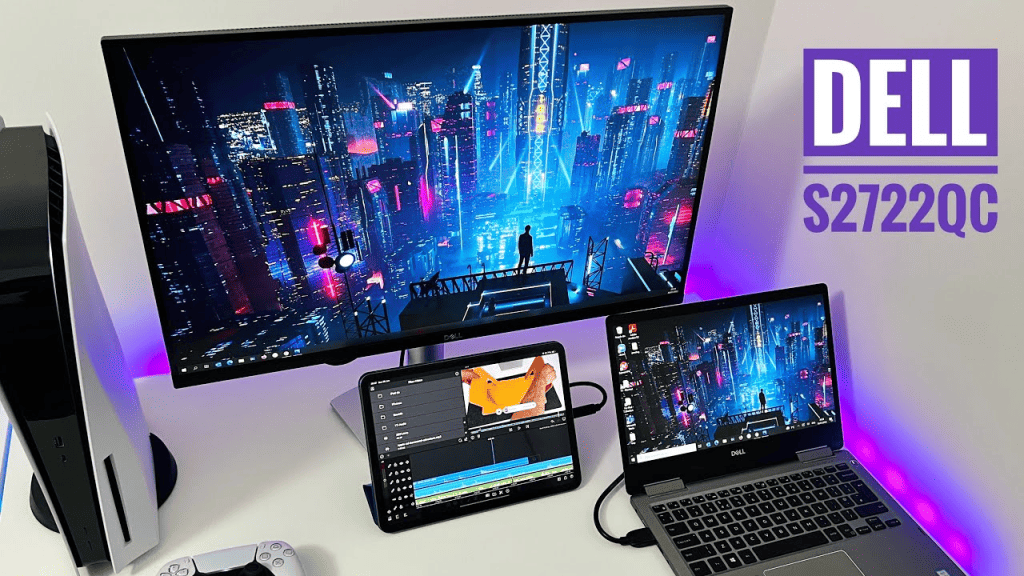
Customer Reviews
“The Dell S2722QC is my go-to for everyday tasks. Its display is easy on the eyes, and the USB-C connectivity is a game-changer for my small laptop. Great value for the price!”
Buy NowASUS ProArt Display PA278CV

The ASUS ProArt Display PA278CV is a testimony to the brand’s commitment to combining affordability with advanced features. Crafted for users who seek a blend of precision, efficiency, and budget-friendly options, this monitor redefines what’s possible in its class. Whether you’re a budding artist, a casual gamer, or a productivity enthusiast, this display promises a dependable experience.
Key Features:
- 27″ display
- 2560 x 1440 resolution
- Single USB-C port
- 65W USB-C Power Delivery
Navigating the budget-friendly monitor’s segment might seem daunting, but the ASUS ProArt Display PA278CV emerges as a beacon of hope. With its 27-inch screen boasting a 2560 x 1440 resolution, it ensures decent clarity and vibrancy, perfect for most standard applications. Its USB-C port, with support for DisplayPort Alt Mode and 65W of power delivery, is a key feature. This allows users to effortlessly connect to a modest-sized laptop, facilitating both display projection and charging via a single cable, minimizing desk clutter. While its pixel density might be less than some 4K alternatives, the clarity of text and graphics is still commendably sharp, promising a strain-free viewing experience.
Beyond its core features, what stands out is the monitor’s unparalleled ergonomic design. Whether you need to tilt, pivot, swivel, or adjust its height, the ProArt Display PA278CV accommodates your preferences with ease. Moreover, its dedicated sRGB mode ensures that colors are not just displayed but are represented accurately, making it a cherished tool for graphic designers and photo editors on a budget. While the monitor ticks many right boxes, it isn’t without its limitations. The absence of HDR support might deter some video editing professionals. However, for its price point, the offerings are hard to dispute.
Pros & Cons
| Pros | Cons |
| Exceptional ergonomics for varied use cases | Lacks HDR support |
| Dedicated sRGB mode for color accuracy | Lower resolution compared to high-end peers |
| Attractively priced |
Why Should we Buy It?
The ASUS ProArt Display PA278CV is a blend of functionality, affordability, and design. If you’re on the hunt for a monitor that doesn’t break the bank but still offers professional-grade features like accurate color representation and ergonomic flexibility, this is a top contender. It truly personifies value for money.

Customer Reviews
“The ProArt Display has transformed my editing workflow. The color accuracy is spot-on, and its ergonomic design is a lifesaver. Remarkable quality for its price!”
Buy NowThunderbolt vs USB-C Monitors
It’s crucial to distinguish between Thunderbolt and USB-C monitors. While they might share a similar port, Thunderbolt offers higher data transfer rates, making it the preferred choice for professionals needing high-speed data access and transfer. However, for the average user, a USB-C monitor might suffice, especially if the focus is primarily on display and not data transfer speed.
Final Thoughts
In 2023, Thunderbolt technology has truly reshaped the monitor landscape, with top brands vying for the title of the best Thunderbolt monitors. By considering the options outlined in this review, coupled with an understanding of the technology and its benefits, you’ll be well on your way to making an informed decision. Remember, in a world driven by visuals, having a reliable monitor isn’t just a luxury—it’s a necessity.

