In the realm of programming, having the right monitor can significantly enhance productivity and reduce eye strain. A monitor that offers clear visuals, ample screen real estate, and advanced features can make the difference between a seamless coding experience and a frustrating one. Here, we’ve compiled a list of some of the best monitors for coding available in 2023, based on extensive research and user reviews.
Dell S2722QC

Dell, a brand synonymous with reliability and innovation, presents the S2722QC. This monitor, tailored for both professional programmers and casual users, boasts a sleek design coupled with an impressive display. If you’re someone who spends countless hours coding, the Dell S2722QC promises to elevate your experience.
Features
- Screen Size: At 27 inches, the Dell S2722QC offers a generous display area. This size strikes a balance between ample screen real estate and desk space conservation, ensuring you have enough room to work without feeling overwhelmed.
- Panel Type: The monitor uses an IPS (In-Plane Switching) panel. IPS panels are renowned for their superior color accuracy and wide viewing angles. This means you can view your code from different angles without any color distortion.
- Aspect Ratio: With a 16:9 aspect ratio, the Dell S2722QC aligns with the standard widescreen format. This ratio provides a balanced display, making it ideal for both coding and multimedia consumption.
- Resolution: The 4K UHD (3840 x 2160) resolution of the Dell S2722QC ensures that every detail stands out. Whether you’re debugging code or watching a video, the clarity and sharpness are unparalleled.
- Response Time: A response time of 8ms might seem average, but it’s more than sufficient for coding and general use. This metric indicates the monitor’s ability to refresh its display, and while it’s crucial for gaming, the difference is negligible for coding.
- Refresh Rate: Operating at 60Hz, the Dell S2722QC provides a smooth visual experience. This refresh rate ensures that you won’t experience any lag or stutter while scrolling through lengthy codebases.
- Inputs: Flexibility defines the Dell S2722QC. With HDMI and USB-C inputs, you can connect multiple devices simultaneously. The USB-C port even supports power delivery, allowing you to charge devices directly from the monitor.
- Other Features: Beyond the standard features, the Dell S2722QC comes equipped with HDR support, enhancing the contrast and color range of the display. Additionally, built-in speakers eliminate the need for external audio devices, and the USB-C connectivity simplifies your workspace by reducing cable clutter.
Pros and Cons
| Pros | Cons |
|---|---|
| Crisp 4K UHD resolution | Response time might not suit gamers |
| Versatile USB-C port with power delivery | 60Hz refresh rate not ideal for high-end gaming |
| Modern and sleek design |
Points to Consider
The Dell S2722QC’s 4K UHD resolution ensures a clear and comfortable viewing experience, especially during prolonged coding sessions. Its USB-C port, which supports both display and power delivery, offers a clutter-free and efficient workspace. Moreover, its sleek design seamlessly integrates into any modern workspace, making it both a functional and stylish addition.

ASUS ProArt Display PA278CV

The ASUS ProArt Display PA278CV emerges as a beacon for professionals in the coding and design world. Tailored for those who demand precision and consistency, this monitor bridges the gap between functionality and aesthetics, offering an unparalleled visual experience.
Features
- Screen Size: At 27 inches, the PA278CV provides ample space for multitasking, allowing coders to view multiple windows side-by-side without the need for constant toggling.
- Panel Type: Equipped with an IPS panel, this monitor delivers consistent and vibrant colors from all viewing angles. This ensures that your code, graphics, or videos appear sharp and clear, regardless of where you sit.
- Aspect Ratio: The 16:9 aspect ratio strikes a balance between widescreen and traditional formats. It offers a broad view, making it easier to read lines of code or inspect intricate design details.
- Resolution: With a QHD resolution of 2560 x 1440 pixels, the PA278CV presents images and text with remarkable clarity. Every character in your code stands out, reducing the strain on your eyes during prolonged coding sessions.
- Response Time: A 5ms response time ensures that the monitor reacts swiftly to your actions. Whether you’re scrolling through lengthy documents or watching videos, the display remains smooth and free from blurs.
- Refresh Rate: Operating at a refresh rate of 75Hz, this monitor provides a fluid visual experience. It reduces screen tearing and stuttering, ensuring that your coding environment remains stable and consistent.
- Inputs: The PA278CV boasts a versatile range of inputs, including HDMI, DisplayPort, and USB-C. This variety allows you to connect multiple devices, from laptops to gaming consoles, with ease.
- Other Features: Beyond its primary specifications, the monitor offers advanced features tailored for professionals:
- Color Calibration: Ensures accurate color representation, crucial for graphic designers and video editors.
- ProArt Preset and ProArt Palette: These tools allow users to customize their visual experience, adjusting parameters like brightness, contrast, and color profiles.
- Ergonomic Stand: Prioritizing user comfort, the stand lets you tilt, swivel, pivot, and adjust the height of the monitor to your preferred viewing angle.
Pros and Cons
| Pros | Cons |
|---|---|
| Vibrant and consistent colors | Lacks 4K resolution |
| Multiple input options | Sits at a higher price point |
| Ergonomic design for comfort |
Points to Consider
The ASUS ProArt Display PA278CV excels in delivering precise color representation, making it a top choice for tasks demanding color accuracy. Its ergonomic stand promotes comfort during extended use, and the diverse input options ensure seamless integration with various devices. It’s an ideal monitor for professionals seeking clarity, color precision, and a comfortable user experience.

ViewSonic VP2458

The ViewSonic VP2458 isn’t just another monitor; it’s a testament to the fact that quality doesn’t always come with a hefty price tag. Designed with professionals in mind, this monitor strikes a balance between performance and price, ensuring that you don’t have to compromise on essential features even if you’re on a budget.
Features
- Screen Size: At 24 inches, the ViewSonic VP2458 offers ample screen real estate. It’s large enough to comfortably view multiple windows or long stretches of code, yet compact enough to fit on most desks without overwhelming the space.
- Panel Type: Equipped with an IPS panel, this monitor delivers consistent and accurate colors from all viewing angles. Whether you’re seated directly in front or viewing from the side, the visuals remain vibrant and clear.
- Aspect Ratio: With a 16:9 aspect ratio, the ViewSonic VP2458 provides a widescreen format, making it ideal for multitasking. Split your screen, and you can easily have your code on one side and the output or a reference document on the other.
- Resolution: Boasting a Full HD resolution of 1920 x 1080 pixels, the monitor ensures that text appears sharp and images display with clarity. For coding tasks, this resolution provides a crisp view of every line you write.
- Response Time: A 7ms response time might not make it the fastest monitor on the block, but for coding and general professional use, it’s more than adequate. You’ll experience smooth transitions without any noticeable lag.
- Refresh Rate: Operating at a 60Hz refresh rate, the ViewSonic VP2458 offers fluid visuals. While it might not be the first choice for hardcore gamers, for coding and professional tasks, this refresh rate does the job seamlessly.
- Inputs: Flexibility shines through with multiple input options. Whether you’re connecting via HDMI, DisplayPort, or even the older VGA, this monitor has got you covered.
- Other Features: The ViewSonic VP2458 takes care of your eyes with its blue light filter and flicker-free technology. Long coding sessions become less strenuous, reducing the risk of eye fatigue. Additionally, its ergonomic design allows for tilt, swivel, and height adjustments, ensuring you find the perfect viewing angle.
Pros and Cons
| Pros | Cons |
|---|---|
| Affordable without compromising on essential features | Limited to Full HD resolution |
| Ergonomic adjustments for comfort | 24-inch size might be small for some |
| Eye-care technologies included |
Points to Consider
The ViewSonic VP2458 is a testament to quality meeting affordability. With features like ergonomic design, eye-care technologies, and versatile connectivity, it caters to professionals without stretching their budget. Its Full HD resolution and 24-inch size make it suitable for coding tasks, while multiple input options ensure compatibility with various devices.
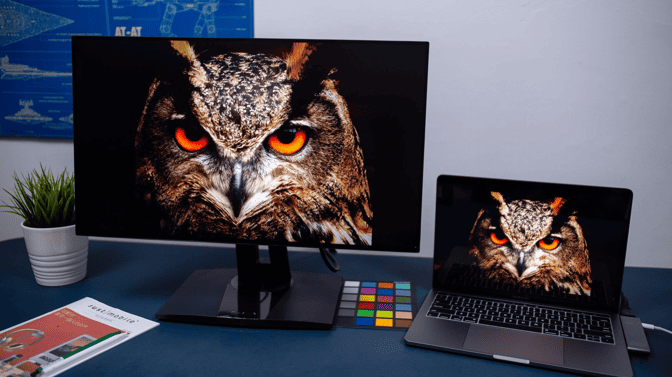
Dell U3223QE

The Dell U3223QE emerges as a frontrunner in the world of premium monitors. Designed for professionals who demand excellence, this monitor promises a blend of expansive screen space and unparalleled visual clarity. Let’s delve deeper into what makes this monitor a top choice for coders and professionals alike.
Features
- Screen Size: Spanning a generous 32 inches, the Dell U3223QE offers users an expansive canvas. This vast screen real estate ensures that programmers can open multiple windows side by side, enhancing multitasking capabilities.
- Panel Type: Equipped with an IPS panel, this monitor delivers consistent and accurate colors from all viewing angles. Whether you’re coding, designing, or watching a video, the visuals remain vibrant and true-to-life.
- Aspect Ratio: The 16:9 aspect ratio strikes a perfect balance, offering a widescreen view without distorting images or text. It’s the industry standard for most content, ensuring optimal display without any adjustments.
- Resolution: Boasting a 4K UHD resolution of 3840 x 2160 pixels, the Dell U3223QE presents every detail with precision. Text appears crisper, images look sharper, and coding becomes a visual treat.
- Response Time: With a response time of 8ms, this monitor handles fast-moving scenes efficiently. While it may not be the first choice for hardcore gamers, for coding and professional tasks, this response time proves more than adequate.
- Refresh Rate: Operating at a 60Hz refresh rate, the Dell U3223QE ensures smooth visuals without any noticeable lag. Whether you’re scrolling through lengthy codes or watching a high-definition video, the experience remains seamless.
- Inputs: Flexibility defines this monitor’s connectivity options. It supports HDMI, DisplayPort, and USB-C inputs, catering to a wide range of devices. Whether you’re connecting a laptop, PC, or even a gaming console, this monitor has you covered.
- Other Features: Beyond the basics, the Dell U3223QE impresses with its additional features:
- HDR400: Enhances contrast, making darks darker and brights brighter.
- 99% sRGB Color Coverage: Guarantees accurate color representation, crucial for graphic design and photo editing.
- Built-in Speakers: Provides decent audio output, eliminating the need for external speakers in a clutter-free setup.
Pros and Cons
| Pros | Cons |
|---|---|
| Expansive 32-inch display | Carries a premium price tag |
| Crisp 4K UHD resolution | Might occupy significant desk space |
| Versatile input options |
Points to Consider
The Dell U3223QE offers a vast 32-inch display, ensuring ample workspace for multitasking. Its 4K UHD resolution guarantees sharp visuals, while the 99% sRGB color coverage ensures color precision. The diverse input options, highlighted by USB-C, provide seamless connectivity for various devices. Its expansive display, sharp resolution, and versatile connectivity make it a valuable addition to any workspace.

LG 40WP95C-W

The LG 40WP95C-W emerges as a titan in the world of monitors. Designed for those who crave expansive screen real estate and unparalleled clarity, this monitor promises a transformative coding experience. Its ultra-wide display offers the potential to revolutionize your workspace, eliminating the need for a dual-monitor setup.
Features
- Screen Size: Spanning a whopping 40 inches diagonally, the LG 40WP95C-W provides ample space to spread out your work. Whether you’re debugging code, designing a website, or multitasking across multiple applications, this monitor ensures you won’t miss a detail.
- Panel Type: The monitor boasts a Nano IPS panel. This advanced technology delivers stunning visuals with vibrant colors and deep contrasts. It ensures that every line of code appears crisp and every image displays with lifelike accuracy.
- Aspect Ratio: With a 21:9 aspect ratio, the LG 40WP95C-W stands out from standard monitors. This ultra-wide format offers a panoramic view, allowing you to immerse yourself fully in your projects.
- Resolution: The 5K2K (5120 x 2160) resolution of this monitor is a game-changer. Every pixel packs a punch, offering clarity that’s hard to match. Whether you’re poring over intricate designs or reading dense text, the high resolution ensures that everything appears sharp and clear.
- Response Time: A swift response time of 5ms means that the LG 40WP95C-W reacts quickly to your commands. This feature proves especially beneficial for developers working on real-time applications or simulations.
- Refresh Rate: Operating at a 60Hz refresh rate, this monitor provides smooth visuals without any noticeable lag. It ensures that you experience fluid transitions, whether you’re scrolling through lengthy documents or watching videos.
- Inputs:
- The LG 40WP95C-W offers a variety of input options, including HDMI, DisplayPort, and USB-C. This versatility ensures compatibility with a wide range of devices, from laptops to gaming consoles.
- Other Features: Beyond its primary specifications, the monitor impresses with additional features:
- HDR10: Enhances the dynamic range, offering brighter whites and darker blacks.
- Thunderbolt 4: Facilitates rapid data transfers and allows you to connect multiple devices in a daisy-chain configuration.
- 98% DCI-P3 Color Gamut: Guarantees accurate color representation, crucial for graphic designers and video editors.
Pros and Cons
| Pros | Cons |
|---|---|
| Expansive ultra-wide screen | Premium price point |
| Exceptional 5K2K resolution | Might be too large for compact workspaces |
| Versatile input options, including Thunderbolt 4 | Potential learning curve for first-time ultra-wide users |
Points to Consider
The LG 40WP95C-W stands as a beacon of advanced monitor technology, offering an expansive ultra-wide screen that can effectively replace dual-monitor setups. Its 5K2K resolution ensures unparalleled clarity, making it a boon for coders, while the Thunderbolt 4 support enhances connectivity and data transfer speeds.

Wrap Up
In conclusion, the right monitor can significantly enhance a programmer’s workflow. Factors such as screen size, resolution, and additional features play a crucial role in determining the best fit. Whether you’re on a budget or looking for premium options, there’s a monitor on this list that will cater to your coding needs.

