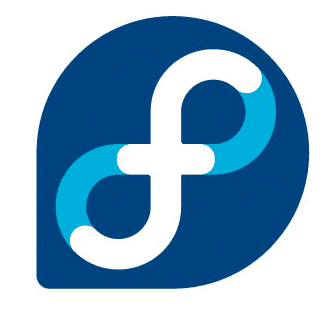It took almost two years for the update of windows 11. The latest update of the window was in the month of September 2022. So after a long-awaited, the new version of windows 11 is here, 22H2. This 22 indicates the year of release, 2022, whereas the H2 is denoted to indicate that it was released after July, which was half the year was gone.
Major updates were seen in the new version of windows 11, including security and quality updates. It also involves security holes and fixes. Works apart from that, there are other features. Also, this article will discuss all the major updates in the windows 22H2 version. This new update aims to give the best user experience, which will surely make life easy. So let’s explore more about this major update more.

The most anticipated Windows Update is Here!
So finally, the long wait is over; windows 11 has come with a new version which is 22H2. It was released in the month of September. And it has been said that it is the major update to the new Windows generation. Apart from this, various enhancements and features are added to this new software. Also, productivity, security and user experiences are highly improved to give the user the best experience.
What’s new in the Windows 11 22H2 version
Now that the windows 11 to 22H2 version is available for everyone, we need to look at some of the added and improved features. However, many of the features are similar to the older version. We will discuss only those features which are new to windows 11. So let us discuss each of them individually.
Improvement in the Start menu
The first major changes in the start menu. The recommended section on the start menu can be customised easily. However, you cannot remove or disable the feature, but one thing you can do is choose different options from the settings. It will allow you to view only a few recommended things. It also includes pins like “Default”, “More pins”, and “Recommendation”.
So in the More pin, you can find items in a unified manner. That is, items are present in a single row. You can see three rows for the recommended items from the default option. And lastly, the more recommended section provides a large number of recommended items. In the more recommended, you can also find two different Pin rows.
Apart from this, you can also refresh the items By clicking on the refresh button, which is there in the start menu. If you wish to open the sign-in option, use the quick access option, which is there in the power menu. This quick access option is available only in this new update.
A few names are also changed, such as the accessibility is now named windows easy access, And the windows terminal is converted to a terminal. Many search engines are also added to other applications. One more feature that you can find is the folder option that is there in the start menu. It allows you to add Multiple apps in a single folder. You need to drag the application of your choice and add it to the folder. Also, you can easily remove any app from the folder.
Microsoft Pluton
Microsoft pluton is used to add more security, secure identity, cryptographic services and secure attestation. The blue tone technology combines secure subsystems that are integral to SoC. If you want to enable it, you must choose a device capable of running a pluton processor. This feature is added to add more security to make your system safer.
Phishing Protection
To save your work or school passwords, Microsoft provides phishing protection. Phishing protection protects from unsafe websites and phishing. Phishing protection and Windows security work to protect Windows 11 passwords.
Apart from this, you also get a feature such as smart control, which adds more protection to attacks from malware, such as emerging threats. This is done by blocking the apps which are untrusted or malicious. Apart from this app which can cause the device to work slowly and unexpectedly displaying ads, the Smart control restricts all these things.
Credential Guard
Hindi latest update of windows 1122 H2, you will find credential guard For Windows. It is used to switch the feature’s default state, which is there in windows system administrators do this.
Taskbar changes
You can use the taskbar volume button to keep the volume high or low. Apart from this, can we manage apps such as zoom or Microsoft Teams in the taskbar to the windows sharing option? Although this application was present in earlier versions, there is still some minute addition.
Apart from this, there are some changes in the quick setting, such as now you can easily find the “Device and Bluetooth” setting, which will allow you to connect different devices in Bluetooth to your system. Apart from this, you can find different options which have been updated. Such as the special sound recognition feature is also there, which is present in the tooltip.
Do not disturb
If you wish to silence the notification from the screen, you need to use the “do not disturb” Option. But regularly switching on and off the notification setting could be tedious. So to resolve this problem, the new version of windows 11 has added an automatic setting option for the not disturb feat so that you can easily work without paying much attention to the notifications.
Apart from this, there is another option of priority notification so that only those calls and messages will appear on your screen that you select or give permission to view. One more feature is their witches of focus which will help you know that you are staying on the right path so you can easily work by setting the reminder.
It’s easier to start the focus feature. You have to enable it by going to the notification centre. There, you will find the option of “start focus.” Once the focus is started then, the taskbar badging may turn off. To personalise the focus experience, go to settings and find the system option. From the system, special focus.
Update on File Explorer
One big change in the File Explorer of Windows 1h includes several improvements and changes in the visual. This version will feature tab support and the Navigation Pane redesign. Apart from this, OneDrive integration is also there, along with shortcuts and changes in the context menu.
It’s a Wrap!
So with the update of windows 11, the 22H2 version, which has come, is now rolling all over the globe. This version provides the best user experience, making this update important for your system. Apart from this, you will also find many updates in the features and improvements in the previous version.