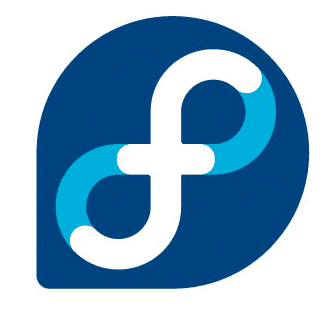If we talk about the most popular messaging app in the world, then there is no doubt that WhatsApp is the best instant messaging app. Recently it has rolled out a new feature which is known as communities, in the month of November. It is now available to all people around the world who are using WhatsApp.
Already WhatsApp has a big user base, so it becomes more convenient for people to use the community feature to make a social group. This feature is quite similar to that of telegram. So in this article, we will discuss the Community feature of WhatsApp. So let’s get started with it.
What’s inside the communities feature of WhatsApp?
Since the year 2021, WhatsApp has constantly been working on building community features for its users. Now it has been released so people can enjoy it by fully utilising this feature. This feature is available for both Android and iPhone users. Introducing this feature is to connect people into a group via the community. Every community comprises different groups, which could be categorised in a single label. For example, parents in school, workplace or neighbourhood. So it will connect users to multiple groups in the community, making it easier for users to get into conversation in this instant messaging app.
How to use the WhatsApp communities?
To begin using community, people must click on the tab showing communities on their mobile phones. The procedure is the same for both iOS and Android users. So for Android users, the community feature is present at the top side adjacent chat feature. In iOS, you can find this option at the bottom of WhatsApp adjacent to the chat. So with the help of a community app, people can make groups from sketch and join the existing group. So before that, we need to understand how to form communities in WhatsApp.
How to form communities on WhatsApp?
People using the beta testing version of WhatsApp can view communities from the WhatsApp home screen. So as of now, WhatsApp has introduced the community feature worldwide. So here are some simple steps which you can follow to create communities:
- For people using the iOS version can find the community feature located at the left side bottom of the chat. Whereas for the Android user, it is located in the top corner at the left.
- If you want to make a group, click on the “Start community” option.
- After that, you will find the option of naming your community. In this, you can add the name of the community, whatever you want to name it.
- Then add the description of the community which you have made.
- In the next step, you need to add the people through their mobile numbers or by saving their contact numbers.
- If you are the admin of the group, then you can easily add Critical updates and polls to everyone in the community.
How is it different from groups?
There is a big difference between groups and communities. Community compromise of all the group together. Whereas in a group, you can either message or communication. Moreover, a group doesn’t need to exist with a community.
Features of communities
Many new features are included in the community. This includes complete control of admin in a community that includes removal of messages from the group. Other than that, people can react like what you see on Messenger and Facebook. Besides this, WhatsApp has also decided to add a new feature known as group calling. In this, 32 people can connect through audio calls. Apart from this, up to 2 GB of files can be shared easily.
Final Thoughts
What’s up has recently launched its much-awaited feature community. The purpose of the community is to link different groups together under one framework. As per WhatsApp, the all-new community feature will allow users to switch between groups effortlessly. Apart from this, the community’s admin will be allowed to share updates regarding anything with everyone in the respective community.