About a year ago, Google bundled Adobe Flash with the Chrome Web browser in order to make it more secure for their Chrome users. When someone wanted to clear Flash Local Shared Objects or the commonly called Flash cookies, they had to visit the Adobe website. But today, Chrome came up with the new feature that allows users to clear the Flash cookies directly from the browser. It is located in the Tools menu under Clear Browsing Data.
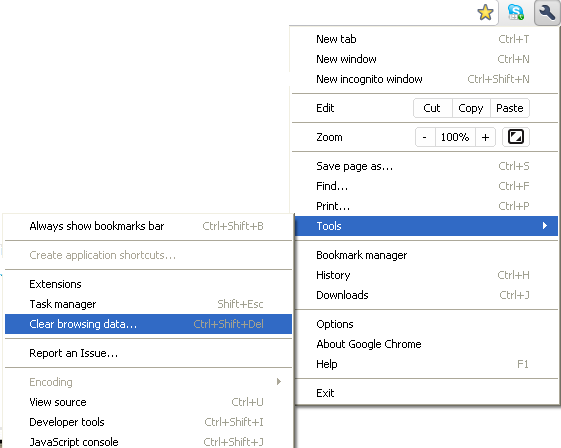
A Clear Browsing Data menu will appear, so all you have to do is just select the Delete cookies and other site and plug-in data.
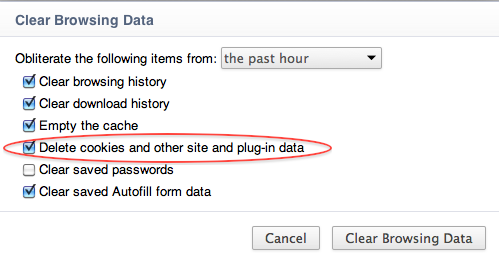
So here we go, we have an easy way to clean up the mess that Flash is making to our browsers. I wish they were chocolate Flash cookies, i would`ve clean up those for sure :)