If you’re looking for the best student laptops for 2022, you’ve come to the right place. In this post, we will thoroughly analyze all the requirements that a computer must meet in order to be considered a worthy “companion” for a student and some laptops that offer the best value for money.
Without a doubt, a good laptop is one of the biggest (and most profitable) investments that any student can make. Hopefully, this article, it will help you make the best possible decision. Let’s get started.
Desktop PC or a Laptop?
The first question that arises before deciding which is the best computer for students is a classic: a desktop or a laptop? A portable lightweight device with decent performance or a stationary powerhouse? Well, let’s not beat around the bush. Without a doubt, the better option for students would be a laptop, (which also has some drawbacks, naturally). However, the main reasons are as follows:
- Mobility and flexibility. If you are only going to have one computer, the laptop is, without a doubt, the one that will give you more flexibility. You can take him to college to take notes in class, study at the library, or work at home. Nowadays laptops have improved their performance to such an extent, that you do not have to miss the power of a desktop (except, perhaps, for gaming, although less and less).
- Variety of options. The market for student laptops is huge today. As you already know, the options are almost endless, both on Mac and Windows, of all prices, sizes and qualities.
The disadvantages of this type of computer with respect to desktop computers would be, above all, their higher price, the difficulty of expanding or repairing them and, to some extent, their lower power.
Anyway, today these disadvantages are no longer so important. And today there are super powerful laptops, for all kinds of budgets and that do not usually spoil almost never. Therefore, in my opinion, the best computers for students are laptops.
Mac or Windows?
It would probably be better not to get into this classic PC vs. Mac debate. If you have it clear, it will be difficult to change your mind. And it’s really not worth it.
Both options are good, at least since the latest versions of Windows. In both, you can work equally well and you have practically the same applications (or equivalent).
Of course, the Mac environment has always been a little more closed and, above all, expensive. But it is also true that it has always worked very efficiently and with total fluidity. Those who are used to the macOS ecosystem hardly want to change.
Whatever you choose, in both environments you have great laptops to study. In fact, we will see good examples in both systems.
What to Keep in Mind When Chosing a Laptop
If you find yourself “on the hunt” for a new computer for university, high school or simply to continue learning, there are a number of basic parameters that you must take into account:
- The processor or CPU, which will define the power of your computer, since it is responsible for the processing of all the data handled by the laptop.
- RAM, which will also determine the power of the laptop and the ability to run programs and applications smoothly.
- The hard drive, that is, the storage capacity of the laptop.
- Other issues to consider, but perhaps less decisive, are the size and quality of the screen, graphics card, sound card, etc.
In the following sections, we analyze in more detail all these factors.
The Proccessor (CPU)
As we said, the CPU is responsible for processing all the data handled by the computer. Therefore, the higher the power and speed of the processor, the better. You also have to keep in mind that, currently, processors have several cores, which multiplies that power dramatically. Therefore, do not look only at GHz.
Fundamentally, you will find two major brands of processors:
- Intel, which has traditionally held the lead in terms of CPUs. I especially recommend the Core i5, i7 or i9 range, although you should not rule out an i3 if your budget is limited.
- AMD. Although it is a brand with less tradition, it has evolved dramatically in recent years, to achieve performances that may be superior to those of Intel in some cases. The latest Ryzen 5, 7 and 9 models are especially good.
In any case, both types of processors can give you a magnificent performance in a laptop to study. In the case of Apple laptops, its new processors presented in 2021 offer spectacular results.
How Much RAM Do I Need?
The RAM will condition the performance of your computer in the management of the software that you have open at all times.
In general, we can say that the best laptops for students would have 8 or 16 GB of RAM. If you are only going to use word processors, the browser, and little else, even 4 GB would suffice, although they can be a little fair.
Now, if you want to handle many programs at the same time or it is software for graphic design, photography, or video editing, the general rule is that the more RAM, the better.
In any case, the 8 GB is a very reasonable choice in terms of quality price, but better if it is 16 or 32.
Storage: HDD or SSD?
The third essential factor in choosing the best laptops to study is the hard drive. Here, the fundamental question is whether you choose a traditional hard drive (HDD) or a solid-state drive (SSD):
- HDDs are the typical hard drives of a lifetime, mechanically operated. Their speed is marked by the revolutions per minute (rpm) at which they rotate. The most common is that they are 5,400 or 7,200 rpm. The big advantage of these hard drives is how cheap they are in relation to their storage capacity. However, they are slower than SSDs, more likely to fail, take up more space, and heat up easily.
- SSDs have a similar operation to the USB sticks that we all know, so they have no mechanical components. Although they are more expensive than HDDs, their speed is much higher. If you’ve never tried a computer with an SSD, you’ll be surprised at how quickly they boot and how smoothly they work. Fortunately, SSDs are getting cheaper and their use has become widespread in virtually every brand of laptop.
Therefore, we recommend 100% that you choose a laptop with an SSD drive. You won’t regret it. If you can’t afford one with a large storage capacity, you can always use a cheap external hard drive to save files that you don’t use as often.
Best Cheap Laptops for Students
Well, going into the concrete recommendations, we start with the most affordable student laptops. In this price range, you have many options. As long as you take into account the general recommendations that we have seen in the previous sections and choose a recognized brand, you will not have problems.
As it is impossible to list them all, I will mention the ones that, to this day, I find most interesting:
CHUWI HeroBook Pro Portable Ultrabook
If you’re on a very tight budget, this laptop for studying could be a good buy. Of course, it is not one of the most prestigious brands nor is its performance at the height of other models a little more expensive.
In addition, if you decide to buy it, check the specifications indicated in the advertising. For example, you’ll see that the descriptions say “processor up to 2.8 GHz.” However, that is not the cheap basic model, but a more expensive option. At the cheapest, you can take a processor of only 1.1 GHz.
Therefore, if you can afford to spend a little more, you may want to choose another of the models that we include in this selection.
Features:
- Intel Celeron Processor N4000
- Display 1920 x 1080
- Windows 10
- 8 GB RAM
- 256 GB SSD
HP 15s-eq1049ns
With an AMD Ryzen processor and a 1TB SSD hard drive, this laptop won’t fall short in your day-to-day student. In addition, it is always a guarantee to have the support and experience of a veteran brand like HP. Of course, it is not as thin and elegant a laptop as some of the other models, but it will fulfill your needs perfectly if aesthetics is not your priority.
Features:
- 15.6″ (39.6 cm) FHD display
- AMD Ryzen 5 4500U processor (2.3 GHz base clock, maximum clock boost up to 4.0 GHz, 8 MB L3 cache, 6 cores)
- 8GB of RAM
- 1TB SSD storage
- AMD Radeon graphics
- Operating System Windows 10 Home 64
Best Mid-Range Laptops for Students
Let’s take a look at some of the laptops in the mid-range price segment. If you can afford to spend some extra bucks then you will undoubtedly get a real bargain as the mid-range laptops are probably the most sought-after by students since they don’t want to spend a lot of money when taking into considerations student expenses and loans.
ASUS ZenBook 14
This laptop has the guarantee of a brand like ASUS, good technical characteristics, and an intermediate price. Undoubtedly, it is a very balanced option within the best computers to study.
The build quality of this laptop is also impeccable: super thin, with good finishes, and really light. Perfect to take to university or study in the library.
Features:
- 14″ FullHD (1920 x 1080) 16:9 Anti-glare display sRGB: 100%
- Intel Core i5-1135G7 processor (4 Cores, 8 MB cache, 2.4 GHz up to 4.2 GHz)
- 8GB RAM, LPDDR4X
- 512GB M.2 NVMe PCIe 3.0 SSD Storage
- Iris Xe graphics card
- Windows 10 Home operating system
Apple MacBook Air (2021)
Of course, the MacBook Air was already one of the best laptops you could buy to study. But now, in 2022, it’s even better.
And it is that the new M1 chips, which will soon be incorporated into other models, have revolutionized the capacity and performance of these computers.
In addition, with a battery life of about 18 hours, you can study or work anywhere, without worrying about connecting it to the network.
Features:
- Apple M1 chip. Boosts CPU and GPU performance to unprecedented levels
- Autonomy of up to 18 hours without connection to the electricity grid
- Octa-core CPU with up to 3.5x performance
- Up to eight-core GPUs with up to fivex faster graphics to accelerate the most demanding games and apps
- 16-core Neural Engine for advanced machine learning
- 8GB Unified Memory: Spectacular Speed and Fluidity
- Ultra-fast SSD storage
Best High-End Laptops for College Students
If your budget allows it, you will surely not regret it if you buy any of these incredible laptops to work or study. In fact, these machines can serve you well after you finish your studies. Without a doubt, we could consider them among the best laptops for architects, graphic designers, or photographers (at this price level).
HUAWEI MateBook X Pro
Undoubtedly, this Huawei laptop is perfect for students who can afford to spend a little more than in previous models, but without throwing money away.
Thus, it is a model of the highest quality, with a design and finishes at the height of Apple but with a much more contained price. Of course, it is a computer with plenty of power for any task and with an absolutely spectacular touch screen.
Features:
- 13.9″ 3K QHD display, 3000 x 2000 pixels, LTPS touch technology
- Intel Core i7-10510U processor (4 cores, 8 MB cache, 1.8 GHz up to 4.9 GHz)
- Memoria RAM de 16 GB LPDDR3 2133 MHz
- 1TB NVMe PCIe SSD Storage
- NVIDIA GeForce MX250 graphics card – 2 GB GDDR5
- Operating System: Windows 10 Home
- Touch screen with 91% screen-to-body ratio, sleek metal body with exquisite CNC diamond cut and sandblasting finish
Lenovo Yoga 730
This hybrid between tablet and laptop is perfect if you need a touch screen and portability without sacrificing performance. It is true that the price is considerable and the screen is smaller, but that is precisely why it is such a versatile machine. And all this with the guarantee of a brand like Lenovo.
Features:
- 13.3″ Full HD Convertible Touch Screen
- Intel Core i7-8550U
- 16 GB RAM
- 512 GB SSD
- Intel UHD Graphics
- Windows 10
Apple MacBook Pro 2021 M1
For Apple lovers without budget problems, this new laptop presented in 2021 is the logical choice. And it is that the performance of this machine is at the height of its aesthetic quality, especially with the new M1 processors.
Any program or application will work at full speed and with a fluidity that will not cease to amaze you. Undoubtedly, with this beast, you will have a reliable computer for many years to come.
Features:
- 14-inch Liquid Retina XDR display
- M1 Pro or M1 Max Chip
- 16 GB RAM, expandable
- 1TB SSD storage, expandable up to 8TB
- GPU integrated into the M1 chip, with spectacular graphics performance
Conclusion
So, there you have it, folks. We’ve provided you with enough information on what to consider when buying a laptop for college and also went the extra mile to list some of the current best laptops on the market in the low, mid-range, and high-end price range. Of course, what you’ll end up picking will totally depend on your budget but you can rest assured that you’ve made the right choice.





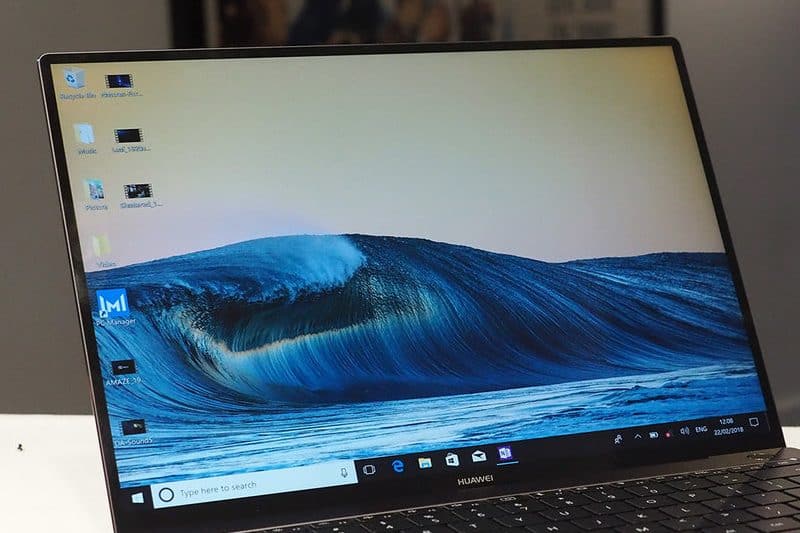



I really appreciate your hard word loved to read your blogs thanks for sharing
Thanks for sharing with us enough information on what to consider when buying a laptop for college. I really like all of these recommendations! Keep posting like this!!
laptop is the basic necessity for every student. gone are the days when students use to do home works at the notebooks. now in this digital era students are getting digital home works.
Somehow this strategy is good, as it help them to get in touch with the digital world moreover they will become a good internet research in future. Here the problem for students is that which laptop will perfect for them.