When you’re in the market for a new display, choosing the best LG monitors can be a daunting task, given its extensive range and technical specifications. Whether you’re an avid gamer, a professional content creator, or just someone looking to enhance your computing experience, LG offers a plethora of options. This guide dives deep into what to consider, from size and resolution to refresh rates and panel types, ensuring you make an informed decision.
Why Choose LG Monitors?
Innovation and Quality: LG’s commitment to innovation is evident in its monitor lineup. Each model showcases a dedication to advancing technology without compromising on quality. This commitment ensures that LG monitors are not just cutting-edge but also durable and reliable.
Diverse Range: Whether you’re a professional requiring ultra-high resolution, a gamer needing swift response times, or a casual user seeking a comfortable viewing experience, LG has a monitor for you. Their range includes the UltraFine series for crystal-clear images, the UltraGear series optimized for gaming, and the UltraWide monitors for an expansive viewing experience.
User-Centric Design: LG monitors are crafted with the user’s comfort in mind. Their intuitive interfaces, ergonomic designs, and eye-care technologies reflect a deep understanding of user needs, making them a pleasure to use over extended periods.
Eco-Conscious Choice: In a world increasingly aware of environmental impacts, LG’s energy-efficient monitors are not just good for your wallet but also kinder to the planet. These eco-friendly choices align with modern consumers’ desire to make responsible, sustainable choices.
Key Features to Consider while buying the Best LG monitors
Resolution: When it comes to monitors, resolution matters. LG offers a range from Full HD to Ultra HD (4K), catering to different needs. Higher resolution translates to sharper images, essential for tasks like photo editing or simply enjoying your favorite movie in stunning clarity.
Screen Size: LG’s monitors come in various sizes, ensuring there’s a perfect fit for your desk and your eyes. Whether you prefer a compact 24-inch screen or an expansive 34-inch display, there’s an LG monitor to match your space and viewing preferences.
Panel Type: LG is renowned for its IPS panels, offering superior color accuracy and consistent clarity at various viewing angles – essential for both professional creative work and everyday media consumption.
Refresh Rate: For the gamers, LG’s UltraGear series offers monitors with high refresh rates, ensuring smooth, tear-free gaming experiences. Even for general use, a higher refresh rate can provide a more fluid visual experience.
Connectivity: LG monitors offer a variety of connectivity options, including HDMI, DisplayPort, and USB-C, catering to different devices and user needs.
Ergonomics: Many LG monitors offer adjustable stands, allowing you to find the perfect viewing angle, enhancing comfort and reducing strain during long usage periods.
Additional Features: Some LG monitors come with built-in speakers, wall-mounting options, and blue light filters, adding to their versatility and user-friendliness.
Top 5 Best LG Monitors
LG 27GP950-B 27 Inch UltraGear Gaming Monitor

Searching for the best LG monitors? The LG 27GP950-B UltraGear Gaming Monitor stands out in the LG lineup, offering unmatched quality and performance.
Key Features
- Resolution: 3840 x 2160
- Refresh Rate: 144Hz
- Size: 27-inch
- Connectivity: 2 x HDMI 2.1, DisplayPort 1.4, 2 x USB-A 3.2 Gen 1, USB-B
- HDR: VESA DisplayHDR 600
When it comes to the best LG monitors, the LG 27GP950-B UltraGear is hard to beat. Its 4K IPS display ensures clear, vibrant visuals. This best LG monitor doesn’t just stop gaming; it’s also perfect for creatives. The 144Hz refresh rate promises smooth gameplay and video playback. Additionally, with a wide array of ports, it supports various devices. The VESA DisplayHDR 600 rating ensures that colors pop and images are displayed with rich contrast. However, like any premium product, this best LG monitors comes at a higher price, which might not fit everyone’s budget.
Pros & Cons
| Pros | Cons |
| 4K IPS Display | Premium price range |
| VESA DisplayHDR 600 | Low contrast |
| Wide variety of ports for connectivity |
Why should we Buy It?
The LG 27GP950-B is the best LG monitors for those who prioritize visual quality, performance, and versatility. It’s a stellar investment for both gaming and professional use.

Customer Reviews
“I recently upgraded to this best LG monitors, and the difference is night and day. Crystal clear visuals, smooth gameplay, and great design.”
Buy NowLG 27GN950-B 27 Inch UltraGear Gaming Monitor

looking for The best LG monitors for gaming? Look no further than the LG 27GN950-B UltraGear Gaming Monitor, a top contender in the LG family.
Key Features
- Resolution: 3840 x 2160
- Refresh Rate: 144Hz
- Size: 27-inch
- Connectivity: 2 x HDMI 2.0, DisplayPort 1.4, 2 x USB-A 3.0
- HDR: VESA DisplayHDR 600
The LG 27GN950-B UltraGear is the best LG monitor for avid gamers. Its 4K display ensures a vivid gaming experience, capturing every detail. As one of the best LG monitors, it offers excellent color accuracy, covering 98% of the DCI-P3 wide color gamut. Various connection options add versatility. Its VESA DisplayHDR 600 standard ensures rich color reproduction, making this the best LG monitor not just for gaming but also for multimedia consumption.
Why should we Buy It?
Opt for the LG 27GN950-B if you’re seeking the best LG monitor with unmatched gaming capabilities combined with striking visuals.
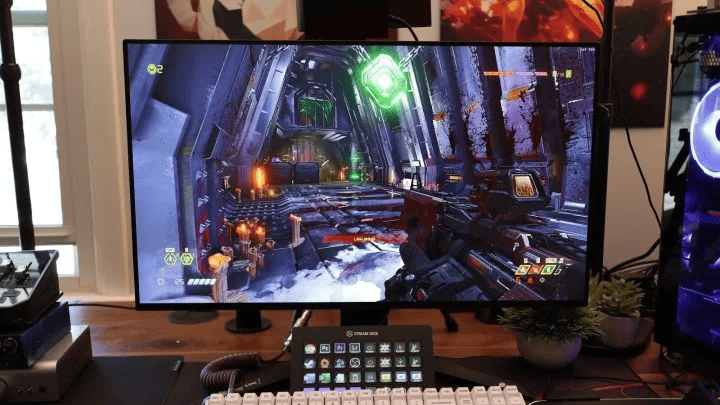
Customer Reviews
“This best LG monitor elevated my gaming sessions. Stunning visuals, smooth performance, and worth every penny!”
Buy NowLG 27MD5KL-B 27 Inch UltraFine 5K Monitor

Dive into the realm of ultra-high definition with the best LG monitor for Mac users, the LG UltraFine 5K.
Key Features
- Resolution: 5120 x 2880
- Refresh Rate: 60Hz
- Size: 27-inch
- Connectivity: Thunderbolt 1, USB-C 3
- HDR: VESA DisplayHDR 400
The LG UltraFine 5K stands out as the best LG monitors when it comes to resolution and Mac compatibility. Crafted with an exquisite 5K resolution, it breathes life into visuals, making them crisp and vibrant. One of its crowning features is its tight integration with macOS, making it not just a monitor but an extended Apple experience. With this best LG monitor, the user also benefits from a streamlined connection, thanks to the Thunderbolt 3 port. And while the built-in speakers, microphone, and webcam add to its functionality, its lower refresh rate may not cater to users who’ve experienced smoother displays. However, for Apple aficionados, the LG UltraFine 5K is undoubtedly one of the best LG monitors choices available.
Pros & Cons
| Pros | Cons |
| Stunning 5K resolution | Premium pricing |
| Seamless integration with macOS | Restricted to a 60Hz refresh rate |
| Comes with a built-in webcam and speakers |
Why should we Buy It?
Choose the LG UltraFine 5K if you desire the best LG monitors with brilliant resolution, seamless Apple integration, and comprehensive features packed into one.
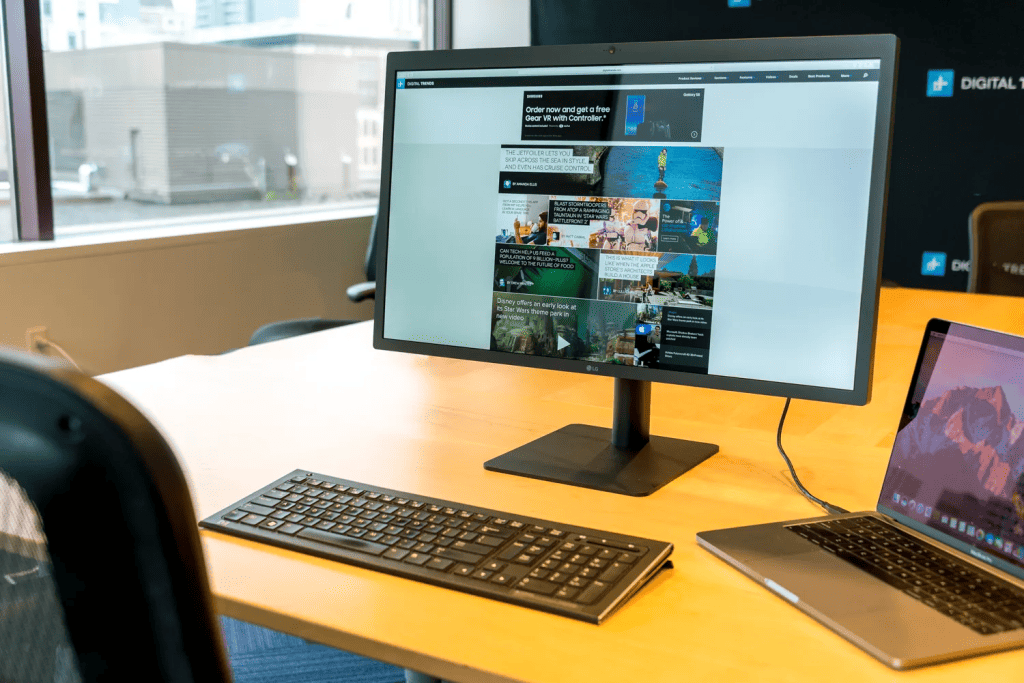
Customer Reviews
“I’ve been using Apple products for years, and this best LG monitor fits right in. The display clarity is unmatched, and the seamless integration is a dream!”
Buy NowLG 32EP950-B 32 Inch EP950-B Ultrafine OLED Pro 4K Monitor

For professionals in search of impeccable clarity and color accuracy, the LG UltraFine 32-inch OLED Pro Display emerges as the best LG monitors in the market.
Key Features
- Resolution: 3840 x 2160 (4K)
- Refresh Rate: 60Hz
- Size: 32-inch
- Connectivity: USB-C 3.1, 3 x USB-A 3.1, USB-B, HDMI 2.0, 2 x DisplayPort 1.4
- HDR: VESA DisplayHDR 400
The LG UltraFine 32-inch OLED Pro Display is undeniably the best LG monitors for professionals who demand unparalleled display quality. This OLED monitor, renowned for its deep blacks and vibrant colors, boasts a 4K resolution that ensures every pixel is displayed with precision. Its coverage of 99% of Adobe RGB and DCI-P3 ensures that the color representation is as true to life as possible, making it an ideal choice for graphic designers, photographers, and videographers. As the best LG monitor in the UltraFine series, it offers a wide array of ports, providing flexibility in connectivity. While its premium features come with a higher price tag, for those who prioritize quality above all, this monitor proves to be an invaluable asset.
Pros & Cons
| Pros | Cons |
| Astounding 4K OLED Display | High price point |
| Superior contrast ratio | Limited to a 60Hz refresh rate |
| Coverage of 99% of Adobe RGB and DCI-P3 |
Why should we Buy It?
Opt for the LG UltraFine 32-inch OLED Pro Display if you’re seeking the pinnacle of display technology. It’s the best LG monitor that offers unmatched clarity and color precision for professionals.

Customer Reviews
“The LG UltraFine 32-inch OLED Pro is hands down the best LG monitor I’ve used. The colors are vibrant, the clarity is unmatched, and it greatly enhances my professional work.”
Buy NowLG 34GP83A UltraGear QHD 34 Inch Curved Gaming Monitor

Looking for the best LG monitor for immersive gaming and stellar performance? The LG 34GP83A UltraGear Gaming Monitor stands out in the crowd. With cutting-edge features tailored for gamers, this model is a top contender in LG’s extensive lineup, exemplifying what it means to be the best LG monitor in the market.
Key Features:
- 34-inch curved ultrawide display, 3440 x 1440 resolution.
- The refresh rate of 144Hz, overclockable to 160Hz.
- 1ms Nano IPS response time.
- NVIDIA G-SYNC and FreeSync Premium support.
- Wide color gamut with accurate color representation.
The LG 34GP83A UltraGear is the epitome of what you’d expect from the best LG monitors. It provides a captivating visual experience with its 34-inch curved ultrawide display, pushing the boundaries of standard gaming setups. The 3440 x 1440 resolution ensures that every pixel is rendered with precision, offering breathtaking details in games and multimedia content.
One of the standout features of this best LG monitor is its impressive 144Hz refresh rate, which can even be overclocked to 160Hz for those seeking the smoothest gameplay possible. This, combined with the 1ms Nano IPS response time, ensures ghosting and lag are things of the past. G-SYNC and FreeSync Premium further elevate the gaming experience by eliminating screen tearing. Furthermore, LG’s commitment to color accuracy is evident in the wide color gamut, making this not only the best LG monitor for gaming but also for content creation and professional work. The design is sleek and modern, ensuring it looks as good as it performs.
Pros & Cons
| Pros | Cons |
| Stunning visual clarity due to high resolution. | It requires a large desk because of its size. |
| Smooth gaming experience thanks to high refresh rate and G-SYNC compatibility. | Premium features come at a higher cost. |
| Versatile connectivity options. | |
| Customizable settings to suit different games and applications. |
Why should we Buy It?
When seeking the best LG monitors that offers a balance of stunning visuals, unparalleled performance, and gaming-centric features, the LG 34GP83A UltraGear is the answer. It’s an investment in top-tier gaming and productivity, making every experience deeply immersive and highly responsive.

Customer Reviews
“I’ve tried many screens, but the LG 34GP83A stands out. Its performance and visuals are unmatched. Truly the best LG monitor I’ve owned. Games have never looked or felt better.”
Buy NowHow to Choose the Right LG Monitor for Your Needs
When selecting an LG monitor, consider your primary use. Are you gaming, working, or just seeking an upgrade for general use? Match the monitor’s features to your activities. For instance, gamers should prioritize refresh rates and response times, professionals should look for color accuracy and resolution, while general users might value size and eye comfort features more. Consider future-proofing your investment as well. As technology evolves, ensuring your monitor can handle upcoming advancements is wise.
Conclusion
In the ever-evolving world of technology, selecting the best LG monitors requires a blend of knowledge and understanding of one’s needs. Armed with the insights from this guide, you’re now equipped to navigate LG’s expansive lineup. Remember, the finest choice isn’t just about specs but also about how those specs align with your requirements. Dive in, explore, and let LG’s cutting-edge technology elevate your visual experience to new heights.