In an era where digital content creation and consumption are at an all-time high, choosing the right monitor is more than just a hardware decision—it’s an experience upgrade. For those wielding the powerful Mac Mini M2, this choice becomes pivotal. Among the plethora of monitors vying for attention, models like the Apple Studio Display, LG 40WP95C-W, Dell U2723QE, Dell S2722QC, and the ASUS ProArt Display PA278CV have emerged as frontrunners. These monitors don’t just offer impeccable visuals but also encompass features that leverage the best monitor for Mac Mini M2. Dive in as we explore the intricacies of these models, gauging their suitability for the Mac Mini M2.
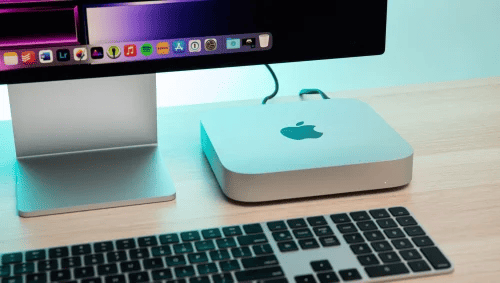
Points to Consider Before Buying a Mac Mini M2 Monitor
Before buying a monitor, consider the following key points, especially when seeking the best monitor for Mac Mini M2:
- Resolution: Ensure high clarity for graphics and text.
- Connectivity: Look for seamless integration options, such as USB-C or Thunderbolt.
- Refresh Rate: A higher rate offers smoother motion, which is crucial for gaming or video editing.
- Color Accuracy: Vital for content creators and photo/video editing tasks.
- Size and Aspect Ratio: Determine what fits best in your workspace and aligns with your needs.
- Ergonomics: Check adjustability features for maximum comfort.
- Compatibility: Ensure it works seamlessly with your devices, especially the Mac Mini M2.
- Budget: Balance between cost and features.
- Reviews: Research customer and expert opinions.
- Futureproofing: Consider what you might need in the coming years, not just now.
Best monitors for Mac mini M2
Apple Studio Display

The Apple Studio Display stands out as an exceptional choice when seeking the best monitor for Mac Mini M2. Designed to seamlessly blend with the Apple ecosystem, it offers unparalleled clarity and color precision, enhancing the user experience for M2 users.
Key Features:
- 5K resolution (5120 x 2880)
- Extremely accurate sRGB mode
- Thunderbolt 3 support
- Optional VESA adapter and stand variants
The Apple Studio Display is the pinnacle of monitor technology tailored for the Mac Mini M2 user. Offering a staggering 5k resolution, it guarantees crisp text and graphics, vital for both regular users and professionals. What sets it apart is its outstandingly accurate sRGB mode. This ensures that colors are rendered faithfully, a feature indispensable for photo editors and content creators. It effortlessly keeps pace with data demands, thanks to its Thunderbolt 3 support. This ensures not just brilliant display but also rapid data transfer speeds.
For those keen on aesthetics and ergonomics, the Studio Display offers variations in stands. While the basic offers only tilt adjustments, other versions provide height alterations or a VESA adapter for those preferring to mount their monitors. In comparison with the LG UltraFine 5k, the Apple Studio Display is more accessible, while the Apple Pro Display XDR offers even more advanced features but at a significantly higher price point.
Pros & Cons
| Pros | Cons |
| High-resolution display ensures sharp text and vivid visuals. | Only tilt adjustments are available in the basic stand variant. |
| Fast data transfer via Thunderbolt 3. | Premium pricing compared to competitors. |
| Color accuracy is ideal for content creators. | |
| Multiple stand options to suit preferences. |
Why One Should Buy It?
Choosing the Apple Studio Display as your best monitor for Mac Mini M2 ensures a perfect blend of design and function. It enhances the M2 experience with its unrivaled color accuracy, sharp resolution, and fast data transfer. It’s not just a monitor; it’s an extension of the Apple ecosystem, making it an indispensable addition to your workspace.
Customer Reviews
“Upgraded to the Apple Studio Display for my Mac Mini M2. The visuals are breathtaking, and the color accuracy has transformed my photo editing workflow. Truly, the best monitor investment I’ve made.”

LG 40WP95C-W

The LG 40WP95C-W emerges as a stellar contender for the best monitor for the Mac Mini M2. Sporting an expansive ultrawide screen and remarkable color fidelity, this LG model amplifies productivity and entertainment for every M2 user.
Key Features:
- 40-inch 5K2K UltraWide Curved display
- 98% DCI-P3 color space
- Thunderbolt 4 support
- Adjustable stand with tilt and height functions
The LG 40WP95C-W is the epitome of ultrawide monitor excellence and an ideal match for the Mac Mini M2. One cannot help but be entranced by its 40-inch 5K2K UltraWide Curved display. The curve immerses users into their content, be it for work or play. For creators, the 98% DCI-P3 color space is a boon, ensuring that what you see is what you get in terms of color accuracy. Moreover, the inclusion of Thunderbolt 4 doesn’t just mean faster data transfer but also assures better compatibility and a streamlined connection to your Mac Mini M2.
Its stand design deserves mention, too. With both tilt and height adjustments, it’s easy to find the most ergonomic and comfortable viewing angle. All these features, however, come at a premium price, making it a significant investment. But for those who need expansive screen real estate coupled with high-end specs, it’s undeniably a worthy contender in the market.
Pros & Cons
| Pros | Cons |
| Massive screen estate for multitasking. | It might be too large for some setups. |
| Vibrant and color-accurate visuals. | Premium pricing tier. |
| Rapid connection with Thunderbolt 4. | |
| Ergonomic stand design for user comfort. |
Why One Should Buy It?
The LG 40WP95C-W offers a transformative experience for Mac Mini M2 users. Its expensive, color-accurate display promotes both productivity and immersive entertainment. With Thunderbolt 4 support, compatibility and swift connections are guaranteed. If you are seeking the best ultrawide monitor for Mac Mini M2, this LG gem is a top-notch choice.
Customer Reviews
“I never knew multitasking could be so smooth until I paired my Mac Mini M2 with the LG 40WP95C-W. Its vast screen and color brilliance have truly elevated my computing experience. Highly recommended!”

Dell U2723QE

Dell’s U2723QE is a paramount choice for those seeking the best monitor for the best monitor for Mac Mini M2. This 27-inch marvel boasts 4K resolution and ensures impeccable clarity, making it a fitting extension for Apple’s compact powerhouse.
Key Features:
- 27-inch 4K UHD resolution
- USB-C with 90W power delivery
- Color consistency with 99% sRGB coverage
- Multiview capabilities
The Dell U2723QE is an emblem of Dell’s commitment to quality and precision. Tailored for professionals and enthusiasts alike, this monitor brings 4K UHD clarity to every pixel, ensuring that your Mac Mini M2’s visuals are presented with utmost integrity. The 27-inch size offers ample screen space without overwhelming the average desk setup.
One of its standout features is the USB-C connectivity with 90W power delivery. Not only does it ensure a clutter-free setup with a single cable for display and charging, but it also paves the way for a seamless integration with the Mac Mini M2. Additionally, its color accuracy is commendable, boasting 99% sRGB coverage, making it an ideal choice for graphic designers, photographers, and content creators. The multiview capability further accentuates its value, allowing users to comfortably manage multiple tasks and windows simultaneously. However, those accustomed to ultrawide screens might find the 27-inch display somewhat restricting. While the stand offers basic ergonomic adjustments, it might not be as versatile as some competing models.
Pros & Cons
| Pros | Cons |
| Crisp and clear 4K display. | Not ultrawide – limited screen estate for some tasks. |
| Seamless Mac Mini M2 integration via USB-C. | Stand adjustments might be limited compared to competitors. |
| Reliable color reproduction for professionals. | |
| Efficient multitasking with multiview. |
Why One Should Buy It?
Dell U2723QE shines in clarity, color fidelity, and seamless Mac Mini M2 integration. Its 4K resolution guarantees impeccable visuals and USB-C connectivity simplifies setup. For a blend of professionalism and convenience, it’s the go-to monitor for Mac Mini M2 users who prioritize quality and efficiency.
Customer Reviews
“Pairing my Mac Mini M2 with Dell’s U2723QE was a game-changer. The visuals are sharp, colors are spot-on, and the USB-C connection is a dream. Absolutely satisfied with best monitor for Mac Mini M2 purchase!”

Dell S2722QC

The Dell S2722QC emerges as a premium choice for the best monitor for Mac Mini M2 users. With its 4K resolution on a 27-inch screen, it flawlessly complements the prowess of the M2 chip, ensuring vibrant and sharp visuals every time.
Key Features:
- 27-inch 4K UHD display
- USB-C connectivity with power delivery
- ComfortView Plus feature
- HDR content playback
Dell’s S2722QC is the epitome of modern design coupled with cutting-edge technology. Designed to uplift any workstation’s aesthetic and performance, this 27-inch 4K UHD monitor brings out the best in the Mac Mini M2. One of the critical features that make it a top contender is its USB-C connectivity, allowing for not only data and video transfer but also charging capabilities. This makes the connection with the Mac Mini M2 seamless, reducing cable clutter and ensuring an efficient workspace. The introduction of ComfortView Plus is a testament to Dell’s commitment to user comfort, reducing harmful blue light emissions, and ensuring longer, strain-free viewing sessions.
For multimedia enthusiasts, the HDR content playback is a boon. It accentuates the depth, clarity, and contrast, providing an immersive viewing experience. However, while the monitor offers vibrant and sharp visuals, those seeking pinpoint color accuracy for professional tasks might find it slightly lacking compared to dedicated professional monitors. The ergonomic design, combined with a host of features, ensures that the Dell S2722QC remains a top choice for Mac Mini M2 users who value both form and function.
Pros & Cons
| Pros | Cons |
| Stunning 4K clarity. | Limited swivel adjustment. |
| USB-C ensures easy Mac Mini M2 integration. | Not as color-accurate as professional-grade monitors. |
| Reduced eye strain with ComfortView Plus. | |
| HDR enhances depth and contrast. |
Why One Should Buy It?
Dell S2722QC is more than just a monitor; it’s an experience. Its 4K display, combined with USB-C connectivity, makes it a perfect ally for best monitor for Mac Mini M2. With ComfortView Plus ensuring eye comfort and HDR amplifying visuals it’s the ideal choice for both work and leisure.
Customer Reviews
“Upgraded to S2722QC for my Mac Mini M2. The difference is night and day! Vibrant colors, smooth connection, and easy on the eyes. Truly a worthwhile investment.”

ASUS ProArt Display PA278CV

The ASUS ProArt Display PA278CV is a beacon for creative professionals using the Mac Mini M2. This 27-inch masterpiece offers calibrated color accuracy and numerous features to streamline workflows, making it an unmissable choice for the best monitor for Mac Mini M2 enthusiasts.
Key Features:
- 27-inch QHD (2560 x 1440) resolution
- Calman Verified with factory pre-calibration
- USB-C with power delivery
- ProArt Preset and ProArt Palette
The ASUS ProArt Display PA278CV is tailored for creative professionals who demand precision and clarity in their work. The 27-inch display, though not 4K, boasts a QHD resolution, which provides a sharp and clear viewing experience, especially for intricate design tasks. What sets the ProArt series apart, especially this model, is its commitment to color accuracy. Each monitor comes with Calman Verified with factory pre-calibration, ensuring that what you see is truly what you get. This is invaluable for graphic designers, video editors, and photographers using the Mac Mini M2.
USB-C connectivity is another key strength. Not only does it facilitate video and data transfer, but it also provides up to 65W of power delivery, making it compatible with a host of devices, including the Mac Mini M2. The ProArt Preset and ProArt Palette are two essential features tailored to aid creative tasks. These tools provide various color modes and advanced adjustments, respectively, allowing professionals to fine-tune their display for optimal results. Despite its numerous strengths, potential buyers should be aware that they are not getting a 4K resolution and might find the pricing a bit steep for the resolution offered.
Pros & Cons
| Pros | Cons |
| Razor-sharp QHD display. | Not 4K. |
| Professional-grade color accuracy. | On the pricier side for its resolution. |
| Seamless USB-C integration. | |
| Feature-packed for creatives. |
Why One Should Buy It?
For Mac Mini M2 users seeking pinpoint color accuracy, the ASUS ProArt PA278CV is the unrivaled best monitor for Mac Mini M2. With professional-grade calibration, sleek design, and seamless connectivity, it’s an investment in unparalleled precision and productivity. A must-have for every creative workspace.

Customer Reviews
“Pairing my Mac Mini M2 with the ProArt PA278CV transformed my design workflow. The color accuracy and features are unbeatable. A game-changer for any creative professional.”
Conclusion
A monitor serves as a window to one’s digital realm, and when paired with a powerhouse like the Mac Mini M2, the experience should be nothing short of spectacular. The Apple Studio Display, LG 40WP95C-W, Dell U2723QE, Dell S2722QC, and the ASUS ProArt Display PA278CV have showcased that they’re not just screens but crafted masterpieces catering to diverse needs. From impeccable color accuracy for designers to seamless connectivity for the tech-savvy, they’ve set a benchmark in the monitor realm. While each has its unique offerings, they all stand united in their mission: to provide an unmatched visual experience for Mac Mini M2 users. Your next visual frontier awaits!