Recently apple has said that it will be expanding and relaunching its new self-repair program that will guide people on ways to fix their Mac books by themself. It is one of the best initiatives that Apple has taken. Also, you can download the repair manual that is being made for the Mac book pro of 14 to 16 inches which was released in the year 2021. The Mac book Air, released in 2020, also has its repair manual. Also, if we talk about the parts, then the device part can be found on Apple’s official website.
To make preparing the MacBook less intimate, we will discuss how to repair your MacBook Pro or Mac book air repair in this article. Although each product’s process differs, we will discuss each component separately. Also, this article will cover the battery replacement of the MacBook screen fix and many more. So let’s get started one by one.
What type of Mac book do you have?
Before knowing which part has to be replaced, it’s important to know what model or type of MacBook you are using. MacBook is among the most commonly used laptops around the globe. Also, the price of a MacBook is quite high; therefore, purchasing any part of the MacBook air repair will be costly.
The phrase “MacBook” was most frequently used to express that you own an Apple device, although there are three different MacBook models, similar to that the majority of us refer to the iPhone or the cell phone.
How to repair MacBook pro?
Mac book Pro is built for professional purposes and is most commonly used by many companies. But what if it gets damaged? Then you might need to take it to 2 repair stores. Mac book Pro is a highly functional system that can complete various tasks. These are durable and graded in management if you are looking for a laptop for work, as they can run for many years. Also, they require low maintenance and can be cleaned easily. Well, the part of the Mac book is quite expensive, so you might have to pay a lot at the time of repair.
One of the most common issues that come with the MacBook air battery. The battery life of the Mac book is quite low, so you might have to replace it frequently. It is among the most common problems people face with the Mac book. So now the question arises: how will you know that your battery is not working and it’s time to replace it with a new one?
Signs of getting a new Battery for Mac book
A few things have to be noticed when the battery of the Mac book starts being older, which means it’s time to get a new battery for MacBook Pro. When your computer starts operating slowly, it indicates that the battery must be replaced. However, that is not the only reason your Mac book pro is slow. It could be because of multiple factors. So to confirm the exact reason, you can check the status of the battery. Apple charges more for a new battery.
The battery status can be viewed in the settings of your Mac book pro. If it’s 100%, then that means the reason for the system being slow is anything else other than the battery. In order to do term in the life span of batteries of Mac book pro you need to calculate it by knowing the charge number. The battery cycle for a new Mac book pro will be around 1000. So by knowing the battery cycles you can get a clear picture of whether you need to replace the battery or not.
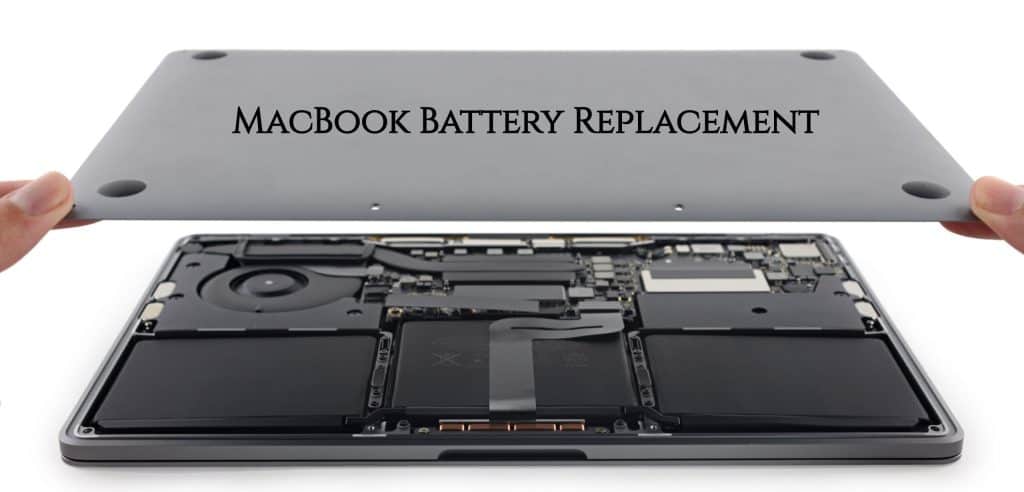
What will be the cost of battery replacement?
Before replacing the MacBook battery first, you need to look for the following things:
Step 1: Apple Warranty
If you wish to replace the battery of your Mac book pro, then the replacement cost depends on the Place from where you have purchased it. Apart from this, the Mac book pro model is also different, so the company has to check whether it is in the warranty.
As we know, the batteries of the Mac book pro are costly. And especially when you replace it, replace it from a reliable store or apple store. But instead of Buying a whole new computer, you can look for a replacement of battery that would be much cheaper.
If you buy the battery directly from the company store, then look for your computer’s warranty. If it is in the warranty, you won’t have to pay anything for replacing the battery. Also, Apple provides a warranty on the new battery installed in your device. So it is better that you replace it through the Apple store.
The replacement cost varies from model to model. But if we talk about the range, it will cost you around $130 to $199. You have to pay this amount if your Mac book battery is not under warranty; otherwise, you will get a replacement for free.
Step 2: DIY or call for an outside Vendor
If you wish to replace the battery yourself, then there are many cheap options that you should consider. When you purchase the Mac book pro, you also get a manual for apple battery replacement. If you don’t have that, you can look for the steps for replacing the battery from the official site of the apple store. There you will find details about the replacement process. Also, you can get the batteries easily from the market.
If you are replacing the batteries of Mac book pro, then do it carefully. Don’t rush to understand the whole process before replacing the batteries. Carefully take out the screws placed on the laptop’s backside. The replacement cost of the battery will be less if you DIY it.
If you don’t want to purchase the battery from the apple store, then there are other sites where you can get the battery. Some of them are listed below:
1. Apple:
It is among the best platform to get the battery for any apple product. Most people love to buy apple products from Amazon because of the offers that it provides to its customers. So you can check for the model of your Mac book pro and then search for the battery accordingly. After adding the name to the search bar, you can get multiple results showing you different battery options for the Apple MacBook Pro battery.
2. iFixit:
It is another great platform to buy batteries for your Mac book. It consists of a complete kit for the DIY process, which will help you easily replace the batteries by yourself. The kit consists of all the instructions and tools required during replacement. You can get the MacBook Pro battery at a cheaper rate ranging from $62- $150.
3. Laptop Express:
Any other great side to get the batteries at a discount for all the models of Mac book pro? Apart from apple products, you can get batteries for different products such as Samsung, Lenovo, and many more. You can get the batteries at a cheaper rate ranging from $70- $130.
What will be the cost of screen replacement?
If your MacBook screen is damaged, it is a big problem. Because replacing a screen is much more expensive than the battery. This problem is a big concern if there is extensive damage to the screen. It will make your laptop unstable, and you won’t be able to see the display. To replace the battery, you can take the help of a trained professional who can replace the screen effectively and quickly. It’s very difficult to replace the battery hens always take the help of experts to replace it.
It has been estimated that of all the parts, the screen is most frequently replaced than the batteries. After that comes the motherboard, which is also replaced at 25%. The damage to the screen can occur due to accidental dropping, shuffling, and bumping at the time of school or work. Another reason the screen is damaged could be the dead pixels. This is the most common issue due to which the screen must be replaced frequently. Below is the cost MacBook screen fix.
| Cost of replacing the Mac book screen with AppleCare | Cost of replacing the Mac book screen without AppleCare |
| If you have a warranty from the apple store, you can get it repaired for $99. It covers all the cracked, defected, and damaged Mac book screens. Apart from all these damages, you have to pay $300 extra for any other damages. | If your Mac Book is not backend by Apple care. The replacement cost will be around $350 – $750. You can check for the coverage of your Apple product from the official website of Apple. |
Final Thoughts
Apple MacBook is the most commonly used device on laptops and computers. The price of the MacBook is quite high compared to the other devices. So as the price is high, replacing any part of the device would also be expensive. For example, an apple battery replacement will cost you around $99. However, you can get the part cheaper if you buy it from the e-commerce site.
A dead battery is the most common issue with the apple Mac book Pro battery. So you can get it done yourself or take the help of professionals. Several websites provide replacement parts for less money if you wish to do the repairs personally.