Samsung is among the biggest tech giants all over the world. People fans of Samsung mobile and accessories have to wait very long to get the UI interface. But this year, Samsung has updated Galaxy S22 with the new Android 13. Along with it, people also get a chance to use the One UI 5 interface. After the launch of the Galaxy S22 in the spring of the year 2022, Samsung took a chance and started supplying the Galaxy S22 with Android 13 installed in it.
Although Android fans have to wait too long to get updates, it’s worth it. Considering the One UI 5, it’s the best software update in all Android series. The reason for calling it the best software update is that it embodies everything making it a memorable addition to Samsung mobiles. So In this article, we’ll unwrap the features of Samsung UI 5 software.
What’s so good about the One UI 5?
As the name indicates, the One UI 5 Is the 5th generation user interface which is now gracing the Samsung Galaxy series. Compared to UI 4, there are many updates, and certain things are improved, which is good for Samsung users. Well, as its name implies, it’s the fifth iteration of the modern user interface that now graces Samsung’s phones.
Every Samsung fan who owns an eligible smartphone must install this essential software update. Although this update is not groundbreaking, Samsung has improvised many things in its new Software. But it took it too long for Samsung to update the software like Apple, which frequently comes with new updates.
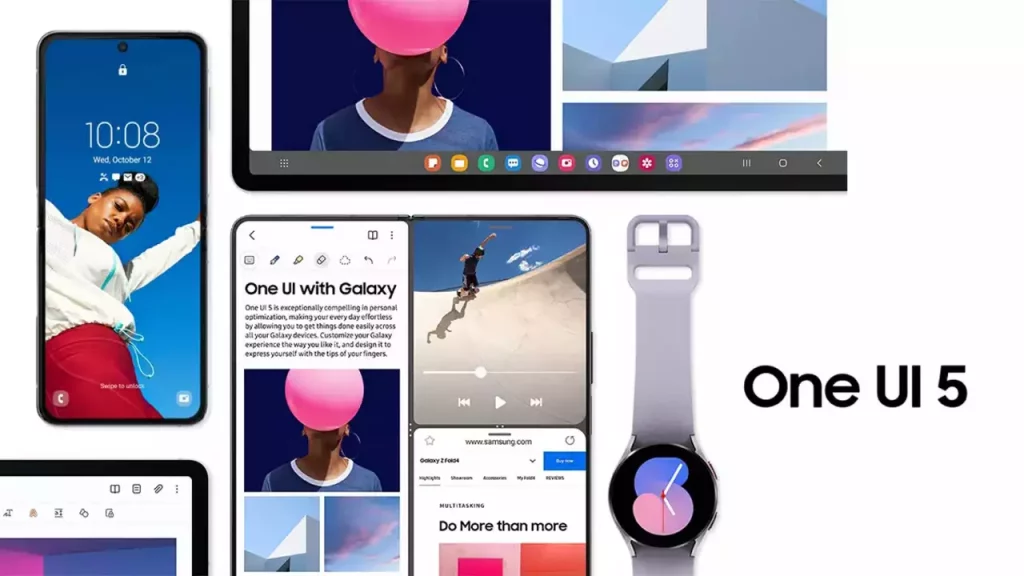
Features of Samsung UI 5
One of the most amazing features included in the UI 5 is performance optimisation. If we use a device that runs on the One UI 5 software alongside a device with an older version of the software, then we will see the difference, like night and day. However, you don’t have to change your phone or update it. It depends on you. You can do it if you feel okay with changing the update. However, updating your phone frequently is important to catch up with the new features.
So we will discuss what all things are improved in the One UI 5 software but first, let’s look at the features of the One UI 5.
1. Minimal changes but the amazing user interface
Some might think that One UI 5 is the same as the UI 4 once they first use it. This is because the new version of the Samsung software looks the same as the previous version. It could be considered a bad thing, but that’s probably not. But once you use it, you will find it quite the same as the previous one, even after updating it. But after a while, once you start using it, you will become familiar with the features it offers.
If we talk about the speed, it is way too fast than the previous one and is especially amazing for Galaxy S22. Regarding stability, it is quite low compared to UI 4. But the 5.0 software is only limited to Galaxy S22 with the Exynos variant. The One UI 5.0 is more responsive and stable; the camera app is amazing. If we talk about speed, installing an app run faster. Overall, the experience is good, and in a word, One UI 5.0 is pleasant.
2. Color palette personalisation
The new Android 13 has improved the colour palette introduced in Android 12. In Android 12, the colour combinations, including painting the interface, were increased greatly. If we talk about one UI 5 software, it fully depends upon Android 13. And in Android 13, many functionalities are added, especially in the colour palette derived directly from the wallpaper, giving a coherent and seamless interface. Once you have selected the wallpaper, the colour palette will adjust each component. There are almost 16 different types of colours in the colour palette to choose from, so if you don’t like the colour chosen by the system, then you can make changes to it.
3. Customization of the lock screen
Technically if seen, then the lock screen is always customised in Android phones. But it depends on the manufacturer what type of lock screen will be in the phone.
It all started with apple iOS 16, which urged the manufacturers of Google and Android to pay attention to the customisation of the lock screen. So after seeing the lock screen pattern of Apple, many big brands started paying more emphasis on the Lock screen of the mobiles. But some of the fans of Samsung might say that Samsung has a good lock screen that has been there for a long time. If we look at the Lock app, it is a niche solution restricted to only a few regions. Only some have access to it.
But in the Samsung Android 13, you will find a customised lock screen. This will help the users easily customise the lock screen by going to the mobile phone’s settings. Another way is by long pressing the lock, which is quite similar to the iOS 16.
4. Clock faces
One UI 5 consists of different types of clock face along with six different phone sizes from which you can choose. Apart from this, you also get a chance to select what colour you want, and there are different colour combinations also from which you can choose.
The Android 13 also allows you to change the clock’s size and position; many other customisations can also be done. Overall the utility of the lock screen could be more impactful.
5. Widgets
Different widgets are also available in UI 5, which you can find by tapping on the lock screen. Apart from this, you can select the incoming notifications, whether you want icons or a full preview. This was also there in the one UI 4.0.
The smart widgets present in the One UI 5 can be added in one place by stacking seven widgets, and also it allows you to switch the widgets by swiping the position of widgets easily. It will allow you to free up space.
New Features that Come with UI 5
So above, we have seen some of the features available in the previous versions but customised in the new version of Android 13. So now let’s see the new features of Samsung One UI 5 for you.
Choose from a wide range of languages for a separate app
With the new Android 13, Samsung has included the feature of selecting different languages for every single app. For example, one app can be viewed in English and the other in German. In One UI 5, you can find this feature under the General management of the Settings. After you select the App language, the resulting app will have that feature.
If you changed the language when the app was already open in the background screen, you need to restart it again to see the effect. But some people are complaining that this feature is not working properly thus it’s important to analyse it further by the company.
Extract the image text
One amazing feature of one UI 5 is that text on the images can be extracted and copied to some other place. This feature is named under as Bixby Vision icon. If the camera app finds any text in the image, it will highlight it with a yellow colour. If you press on that, the text will be copied and easily separated from the image.
New help icon
If we talk about the Camera app, then it could be better. However, in the pro mode, you can find advanced features which are not there in the usual camera.
Sharing files has become easier.
Just like apple has the feature of AirDrop, now the Android 13 has also introduced the feature of quick share. This feature allows you to easily share the file by making a link. The link will be copied on the clipboard, allowing you to share the link through the message. Once the people you have shared the link when on it, they can upload files. The daily limit for uploading is 5GB. That is best for all types of files. Although in the previous version, a different feature type was called Link Sharing. But if we compare both, quick sharing is better than link sharing.
Better multitasking
The multi-task can be performed using the split screen features. However, it was there in the previous version, so most of you will be familiar with this term. To turn on the Split screen, you need to press the Plus button, which is present on the screen. It will split the screen into two halves. This feature is good for meeting apps such as Microsoft teams and zoom.
Summing Up
Samsung has updated Galaxy S22 with the new Android 13. Along with it, people also get a chance to use the One UI 5 interface. In this blog, we have gone through all the features associated with Samsung UI 5.