In a world that is increasingly digital, having a reliable and high-quality monitor is essential for both work and play. Whether you are a gamer, a content creator, or a professional who needs a large and clear display, a 43 inch monitor can be a game-changer. In this article, we will review five of the best 43 inch monitors available in the market, covering their features, pros and cons, and points to consider before making a purchase.
Samsung Odyssey Neo G7

Step into a new realm of gaming and visual performance with the Samsung Odyssey Neo G7. This top-tier monitor sets the gold standard for immersive and fluid gameplay, thanks to its cutting-edge Quantum Mini LED display and blazing-fast 240Hz refresh rate. Designed for the most discerning gamers, the Odyssey Neo G7 delivers an unparalleled visual experience that elevates your gaming sessions to new heights.
Features
- Display Size: The Odyssey Neo G7 boasts a generous 43-inch display, providing ample screen real estate for an immersive gaming experience.
- Resolution: You’ll enjoy crystal-clear visuals with a 4K resolution of 3840 x 2160 pixels. This high resolution ensures that every detail, from the intricate textures of your game world to the fine lines of your design projects, appears crisp and vivid.
- Panel Type: Samsung employs a VA (Vertical Alignment) panel in this monitor, known for its superior contrast ratios and deep blacks. This panel type enhances the richness of the colors, making every scene more lifelike.
- Refresh Rate: A staggering 240Hz refresh rate sets this monitor apart from the competition. High refresh rates translate to smoother motion and quicker response times, giving you the upper hand in fast-paced gaming scenarios.
- Response Time: The Odyssey Neo G7 impresses with a lightning-fast 1ms response time. This ensures that you experience minimal motion blur and ghosting, keeping your gameplay sharp and fluid.
- Connectivity: For optimal flexibility, the monitor offers a range of connectivity options, including HDMI, DisplayPort, and USB ports. Whether you’re connecting gaming consoles, PCs, or additional peripherals, the Odyssey Neo G7 has you covered.
Pros and Cons
| Pros | Cons |
|---|---|
| Unmatched image quality | Premium price tag |
| Ultra-high refresh rate | Limited ergonomic adjustments |
| Rapid response time |
Points to Consider
When considering the Samsung Odyssey Neo G7, keep in mind that it targets gamers who seek the pinnacle of performance and are willing to invest in it. While the monitor excels in almost every aspect, its limited ergonomic options may not suit everyone. The stand offers basic tilt and swivel adjustments but lacks the height and pivot options found in some other high-end monitors.

Gigabyte Aorus FV43U

Meet the Gigabyte Aorus FV43U, a monitor that effortlessly bridges the gap between high-end gaming and professional tasks. With its 4K resolution and 144Hz refresh rate, this monitor delivers a visual experience that is both crisp and fluid, making it a top choice for a wide range of users.
Features
- Display Size: The Gigabyte Aorus FV43U boasts a generous 43-inch display, providing ample screen real estate for multitasking or immersive gaming.
- Resolution: The monitor shines with a 4K resolution of 3840 x 2160 pixels. This high resolution ensures that images appear sharp and text looks crisp, enhancing your overall viewing experience.
- Panel Type: Equipped with a VA (Vertical Alignment) panel, this monitor offers excellent color reproduction and wide viewing angles. The VA panel technology also contributes to deeper blacks and higher contrast ratios.
- Refresh Rate: A 144Hz refresh rate sets this monitor apart in terms of smoothness. Whether you’re navigating through spreadsheets or dodging bullets in a fast-paced game, the high refresh rate keeps the motion fluid.
- Response Time: With a 1ms response time, the Gigabyte Aorus FV43U eliminates motion blur. This feature is particularly beneficial for fast-moving scenes in games or videos, where quick response time can make a significant difference.
- Connectivity: The monitor offers a variety of connectivity options, including HDMI, DisplayPort, and USB ports. These multiple connections allow for a versatile setup, whether you’re connecting multiple devices or require different types of cable connections.
Pros and Cons
| Pros | Cons |
|---|---|
| Stunning 4K resolution | Slightly on the expensive side |
| Ultra-fast 144Hz refresh rate | Limited stand adjustability |
| Quick 1ms response time |
Points to Consider
When considering the Gigabyte Aorus FV43U, keep in mind its versatility and high-end features, which make it ideal for both gaming and professional use. However, its slightly higher price and limited stand adjustability could be potential drawbacks. In summary, if you’re in the market for a monitor that excels in performance and offers a range of features, the FV43U stands as a strong contender.


ASUS ROG Strix XG43UQ
Meet the ASUS ROG Strix XG43UQ, a gaming monitor that sets the bar high for performance and visual quality. Designed with gamers in mind, this monitor boasts a DisplayHDR 1000 certification, ensuring you experience visuals that are as vibrant as they are detailed.
Features
- Display Size: The ASUS ROG Strix XG43UQ offers a generous 43-inch display, providing ample screen real estate for an immersive gaming experience.
- Resolution: You’ll enjoy crystal-clear visuals thanks to the monitor’s 4K resolution of 3840 x 2160 pixels. Whether you’re gaming or streaming, the high resolution ensures that you won’t miss any details.
- Panel Type: This monitor features a VA (Vertical Alignment) panel. Known for its excellent contrast ratios and vibrant colors, a VA panel makes dark scenes darker and bright scenes brighter, enhancing your overall viewing experience.
- Refresh Rate: A high refresh rate of 144Hz keeps the action smooth and lag-free. Whether you’re dodging bullets or racing at breakneck speeds, the high refresh rate ensures that you won’t miss a beat.
- Response Time: With a 1ms response time, this monitor eliminates motion blur, providing a sharper and more precise visual output. Quick movements and rapid transitions will appear seamlessly, giving you the upper hand in fast-paced games.
- Connectivity: The ASUS ROG Strix XG43UQ offers a range of connectivity options, including HDMI, DisplayPort, and USB ports. This allows you to connect multiple devices, such as gaming consoles and external storage, without any hassle.
Pros and Cons
| Pros | Cons |
|---|---|
| Exceptionally bright and vibrant display | Comes at a premium price |
| High refresh rate ensures smooth gameplay | The design may be too bulky for some setups |
| Quick response time minimizes motion blur |
Points to Consider
When considering the ASUS ROG Strix XG43UQ, keep in mind its premium price tag. It’s an investment, but one that pays off with unparalleled performance and visual clarity. The monitor’s bulky design might require a spacious desk setup, so make sure you have enough room to accommodate it. If you’re a gamer seeking high performance, vibrant visuals, and a range of connectivity options, this monitor could be the perfect fit for you.

Dell U4320Q

The Dell U4320Q is a top-tier professional monitor designed to cater to the needs of professionals who require a large, high-quality display for their work. This monitor is not just large; it is also packed with features that make it an excellent tool for multitasking and improving productivity.
Features
- Display Size: The Dell U4320Q boasts a massive 43-inch display, providing a vast canvas for multitasking and viewing large documents or spreadsheets without constantly scrolling.
- Resolution: With a 3840 x 2160 (4K) resolution, this monitor delivers crisp and clear visuals, making it ideal for graphic design, video editing, and other professional applications that require high-definition imagery.
- Panel Type: The monitor uses an IPS (In-Plane Switching) panel, known for its wide viewing angles and excellent color reproduction. This ensures that the colors remain consistent and vibrant from all angles.
- Refresh Rate: The refresh rate of the U4320Q is 60Hz, which is standard for professional monitors. While this may not be suitable for high-end gaming, it is more than adequate for most professional applications.
- Response Time: The response time of this monitor is 5ms, which is on the slower side compared to gaming monitors but is still fast enough for most professional applications.
- Connectivity: The Dell U4320Q offers a wide range of connectivity options, including HDMI, DisplayPort, and USB-C. The inclusion of USB-C allows for a single cable solution for transmitting data, video, and power to the monitor.
Pros and Cons
| Pros | Cons |
|---|---|
| Crisp 4K resolution | 60Hz refresh rate may not be suitable for gaming |
| Excellent color reproduction | 5ms response time may be slow for fast-paced activities |
| Multiple connectivity options, including USB-C |
Points to Consider
The Dell U4320Q excels in color accuracy and multitasking, thanks to its IPS panel and Picture-by-Picture feature. However, its limited ergonomic adjustments could be a drawback for some users. In summary, the Dell U4320Q is a stellar choice for professionals seeking a large, 4K display with excellent color fidelity and multiple connectivity options.

LG 43UN700T-B
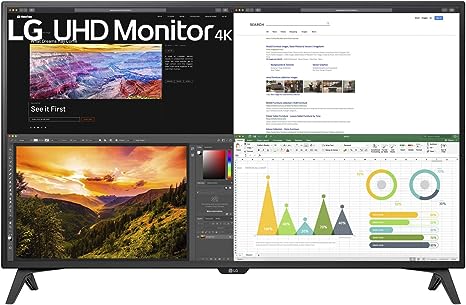
The LG 43UN700T-B stands out as a multifunctional monitor, designed to cater to both professional and casual needs. It is not just a monitor, but a versatile tool that enhances your work and entertainment experience. With its 4K resolution and support for HDR10, it delivers visuals that are not only clear but also vibrant, making it suitable for a variety of applications, from content creation to watching movies.
Features
- Display Size: The LG 43UN700T-B boasts a large 43-inch display, providing a vast canvas for multitasking and immersive viewing experiences.
- Resolution: The monitor features a 4K resolution (3840 x 2160 pixels), which translates to incredibly detailed and sharp images. This high resolution makes it ideal for professional tasks such as graphic design, video editing, and 3D modeling, as well as for enjoying high-definition movies and games.
- Panel Type: It uses an IPS (In-Plane Switching) panel, known for its excellent color reproduction and wide viewing angles. This means you can view the screen from different angles without experiencing color shifts or loss of detail.
- Refresh Rate: The refresh rate of the LG 43UN700T-B is 60Hz, which is standard for most professional and casual use applications. While it may not be suitable for high-end gaming that requires higher refresh rates, it provides smooth motion for most other tasks.
- Response Time: The monitor has a response time of 8ms, which is on the slower side compared to gaming monitors but is adequate for most professional and casual uses. This response time ensures that fast-moving objects appear with minimal motion blur.
- Connectivity: The LG 43UN700T-B offers multiple connectivity options, including HDMI, DisplayPort, and USB-C. This makes it easy to connect to various devices, such as laptops, desktops, and gaming consoles. The USB-C port also supports DisplayPort Alt Mode, allowing you to transmit video, audio, and data over a single cable.
- HDR10 Support: Support for HDR10 is another notable feature of this monitor. HDR10 is a widely used HDR format that enhances the dynamic range of the display, resulting in brighter whites, deeper blacks, and more vibrant colors.
Pros and Cons
| Pros | Cons |
|---|---|
| HDR10 support enhances visual quality | 60Hz refresh rate may not suit all gamers |
| Wide color gamut ensures vibrant images | 8ms response time is slower than some competitors |
| Multiple connectivity options for versatility |
Points to Consider
The LG 43UN700T-B is a solid choice for users seeking a multifunctional monitor with good color accuracy and HDR10 support. However, its lower refresh rate and slower response time make it less suitable for high-end gaming. It is important to consider your specific needs and whether this monitor’s features align with them.
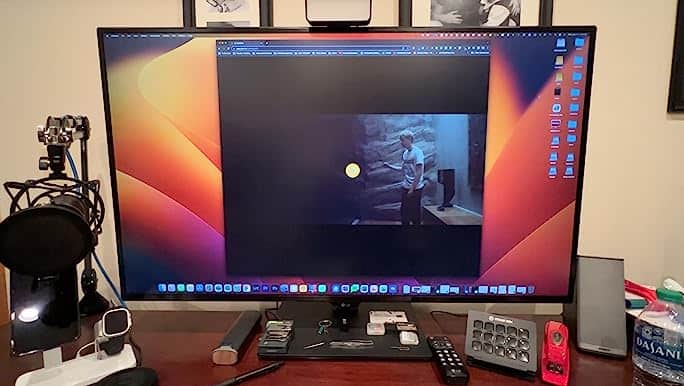
Conclusion
Choosing the right 43 inch monitor depends on your specific needs and budget. Before making a purchase, consider the features that are most important to you, such as resolution, refresh rate, response time, and connectivity options. Additionally, consider the ergonomics of the monitor and whether it fits your workspace. Ultimately, the best 43 inch monitor is one that meets your specific needs and provides a comfortable and enjoyable visual experience.