It is a new application which saves you the time you “paste something”. Let me explain. This new application enables you to ctr-c something, and after that, the click.to toolbar appears with all the available options and locations to go to. For example, if you are reading something, and there is a word you are not familiar with, you simply ctr-c it, and go to Wikipedia, where you can find the meaning of this word.
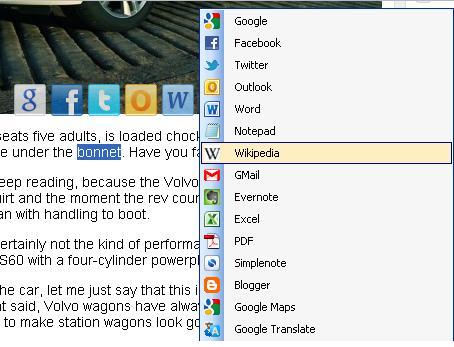
If you are reading some e-book, and you find some quote you really like, and you want to post it on Twitter, you can do that very quick and simple with this application. All you need to do again is just mark the quote, ctr-c it, and choose the Twitter icon.
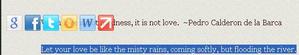
For those who post picture on Facebook every time they go to grab a cup of coffee :), click.to app has an easy way. The procedure is the same, just mark the picture, ctr-c and you can post in on Facebook, where you can expect the likes, the comments and all the attention that your Facebook friends can give you:))

These are just few examples for the usability of this application. You can use this application for attaching a file to your e-mail. Often, we are sending the e-mail without the attachment, or we simply forget where was the file saved, so we search through our computer. With this application, we first find the attachment we want to send, and after that, just mark and ctr-c to your e-mail. That easy. If there is some foreign word in your business e-mail, you just mark it and go to Google translate . For the shopping addicts, there is a option too. Just mark the type of shoes that you want to buy, and ctr-c them to E-bay, Amazon etc. The options are unlimited. Practically, you can combine this application with every possible program. The only negativity you might notice is the toolbar that appears every time when you copy something, but that be be fixed to. Just exit the program and the problem will be solved.The standard package includes Google Maps, Flickr, Facebook, Twitter, Wikipedia and many more. The good thing about Click.to is that all the new interfaces you are working with can be added, because Click.to application is endlessly expandable. You should try it, it`s free;)
Click.to Download